|
In this article Stu Harman, BiteFX expert, explains why BiteFX users see such an impact on their dental patient education and gives another tip on how to enhance your use of BiteFX. |
 |
Ever have someone make a comment that starts your mind whirring? Gayle Fletcher, DDS, had that effect on me in one of our early conversations when he said, "If a picture is worth 1000 words, BiteFX is worth 1 million!" I loved the statement as it confirmed to me that this
product I was newly working with was truly effective, but it also bugged me as I wanted to know why a simple collection of animations and photos could inspire such enthusiasm in the dental patient education world. In this blog post I’ll point you to some answers I’ve found as well as tell you how to use a BiteFX feature to give your dental patient treatment presentations an additional boost.
You know that BiteFX animations were designed to enable you to explain to your patients how the masticatory system performs under healthy conditions along with various malocclusion conditions. If you are using BiteFX, you’ll also know that the animations are highly effective in conveying often complex occlusal concepts to patients and effectively sell cases. I found a great JADA article from 2004 that helps explains why this is. It recounts a pilot study performed at the University of Rochester Eastman Dental Center and is titled “The effect of esthetic consultation methods on acceptance of diastema-closure treatment plan”. Read it all (I enjoyed it!) or benefit from my reading and just sample my extraction from the conclusion: “Subjects preferred computer-imaging simulation to the other… consultation methods, and indicated the computer-imaging simulation provided a better understanding of the proposed treatment plan." Shouldn’t be a huge surprise but it’s always good to have the academics back up what you are observing.
Photographer Len Bucko, writing about the benefits of digital dental photography, adds another dimension by saying, “The patient is WOWED by your modern technology, increasing your credibility and trust level with the patient”. This leads me to my next BiteFX tip.
You know that the BiteFX animations are highly effective dental patient education tools, but are you also integrating the patient’s clinical images with your presentations? Doing so provides a significant psychological impact by transferring ownership of the problem to the patient. When the patient understands the mechanics of their occlusal disease, and then is shown photographs of their own teeth clearly demonstrating the effects their malocclusion has had on their teeth, the result is greater trust in the advice of the dentist, increased willingness to accept more expensive treatments, and a better overall feeling of confidence during the treatment process.
I hope you know that BiteFX provides a comprehensive set of clinical photos illustrating a range of occlusal issues – you just click on the camera icon  to select and de-select the photo gallery.
to select and de-select the photo gallery.
Do you also know you can add your own photographs to this gallery and that it takes just a few seconds to do it?
Here’s all it takes:
- Click on the Menu button:

- From the displayed menu select "Picture Editor".
- In the Picture Editor click on the Browse for Pictures button:

- Use the list in the Browser window to navigate to a folder containing the pictures you wish to import:

- Highlight the folder name with a left click of the mouse and click on OK.
The folder will be imported to the Picture Editor pane. - Any or all of the folder’s picture can be dragged over to the photo gallery pane.
Photos can be arranged in unique columns and in the order you want after adding them.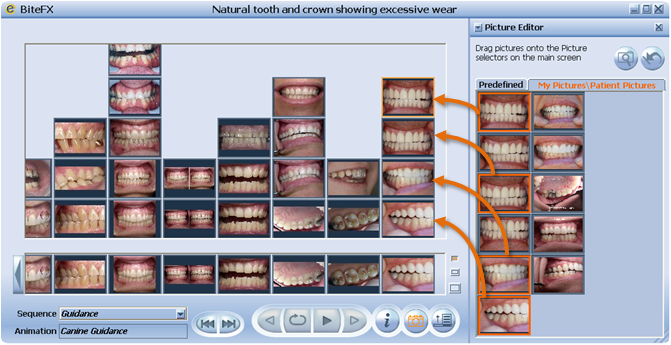
- Click the small “x” button at upper right to close the Picture Editor:
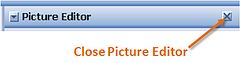
- Then, when you are ready to present the images, you just click on the Camera button
 to open and close the Photo Gallery and select your photographs from the horizontal film strip at the bottom:
to open and close the Photo Gallery and select your photographs from the horizontal film strip at the bottom:
Regardless of the method employed, combining BiteFX animations with dental images is a proven and powerful dental education method which ensures that the patient clearly understands the nature of their occlusal disease problem, how it happened, and how it is has affected their own teeth. The result: greater case-selling success!
If you want to know more about using BiteFX or think you can benefit from some private coaching sessions, give me a call on the BiteFX line: 877-224-8339 (+1-530-582-1189).

