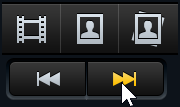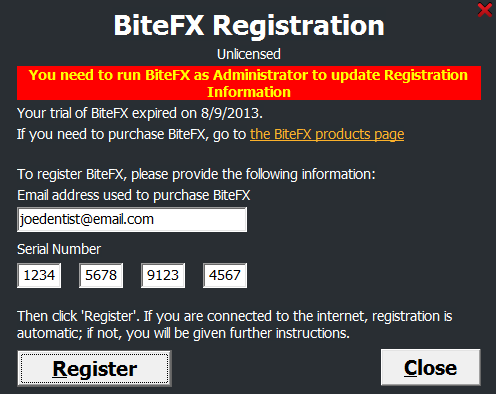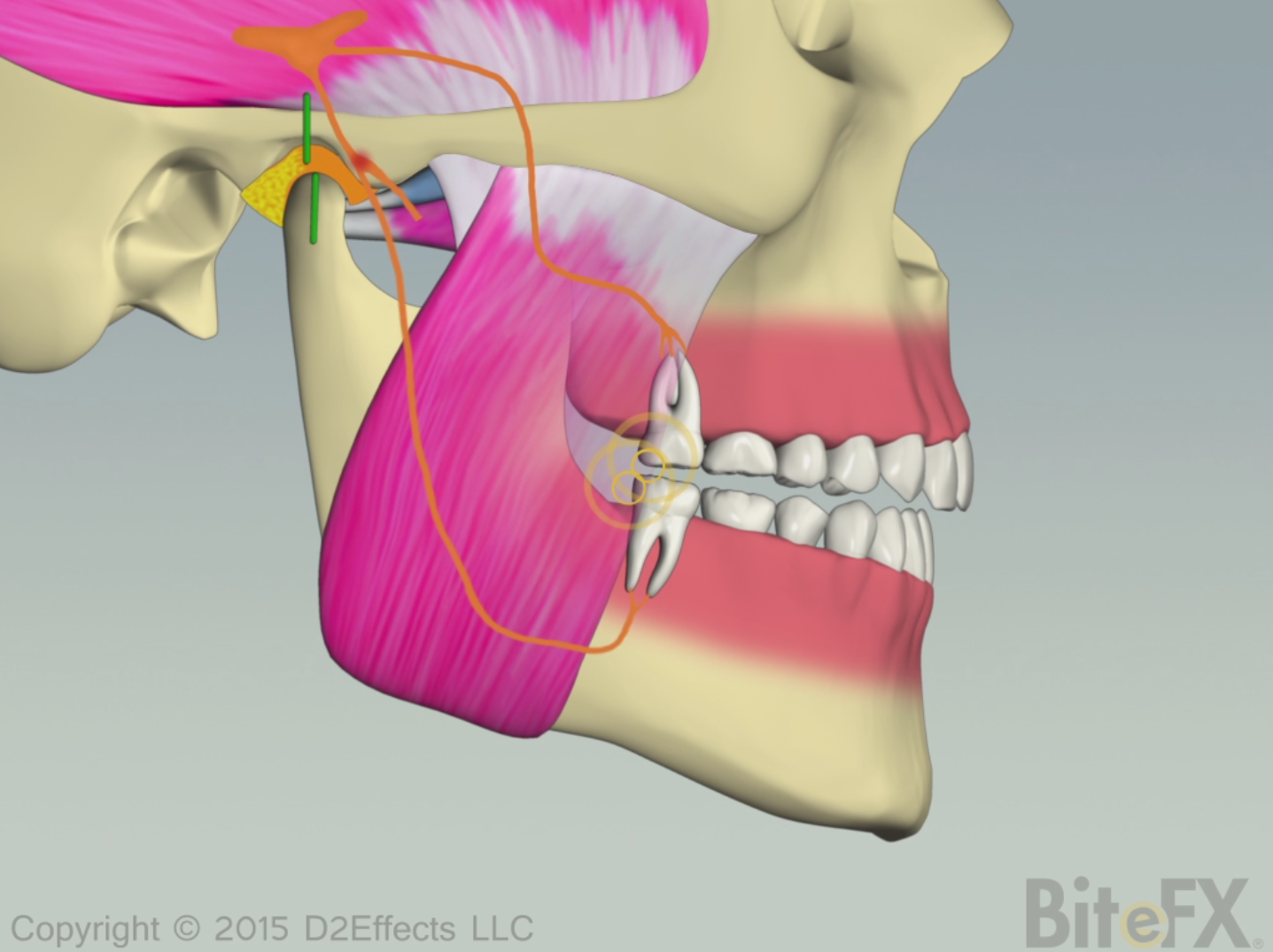Read More
The BiteFX Blog for All Things Relating to Occlusion
How to Add Session Notes to Your Imported Pictures
Posted by Stuart Harman on Thu, Jul 30, 2015 @ 16:07 PM
Tags: Using BiteFX
How to Register Your BiteFX for Windows Software
Posted by Stuart Harman on Mon, Jul 27, 2015 @ 14:07 PM
From the desk of Stu Harman, our support and coaching expert. In this article Stu explains how to register your BiteFX for Windows software.
BiteFX is a license-protected software product. Whenever BiteFX is installed on a computer, to enable continuous use of the software it must be registered using a 16-digit serial number provided after the software order has been placed and the software agreement either physically or electronically signed. Without registration, it is possible to start and use the BiteFX software for 30 days as a free trial, after which BiteFX will not start without registering it.
Tags: Registration
Need to Run as Administrator to Register BiteFX
Posted by Stuart Harman on Fri, Jul 17, 2015 @ 10:07 AM
| From the desk of Stu Harman, our support and coaching expert. In this article Stu explains what to do when you see a message that you need to run BiteFX as Administrator to update Registration Information when trying to register your BiteFX software. |
Registering BiteFX
BiteFX is a license-protected software product. When BiteFX is initially installed on a computer or if the software has been unregistered, to enable continuous use of the software it must be registered using a 16-digit serial number provided at the time BiteFX was ordered, and the customer's current email address as it appears in the BiteFX customer database.
Read MoreTags: Registration
From the desk of Stu Harman, our support and coaching expert. In this article Stu describes how to change the settings of your antivirus program if it is blocking the download and installation of the BiteFX software, or preventing you from starting or updating your BiteFX software.
Introduction
The BiteFX software includes certain types of application program files called "executables" and are those files with the extension ".exe". These executable files are included in the BiteFX Installation Package that is downloaded from the Internet to install BiteFX, in the BiteFXV5 folder that is used to operate BiteFX, and in the Update program you run frequently throughout the year to add new animations, pictures and software upgrades.Tags: Using BiteFX
Animation - Proprioception
A number of you have asked that we provide an animation to help illustrate proprioception - the jaw moving into MIP, unconsciously avoiding an interference.
Read MoreTags: Updates - 2015