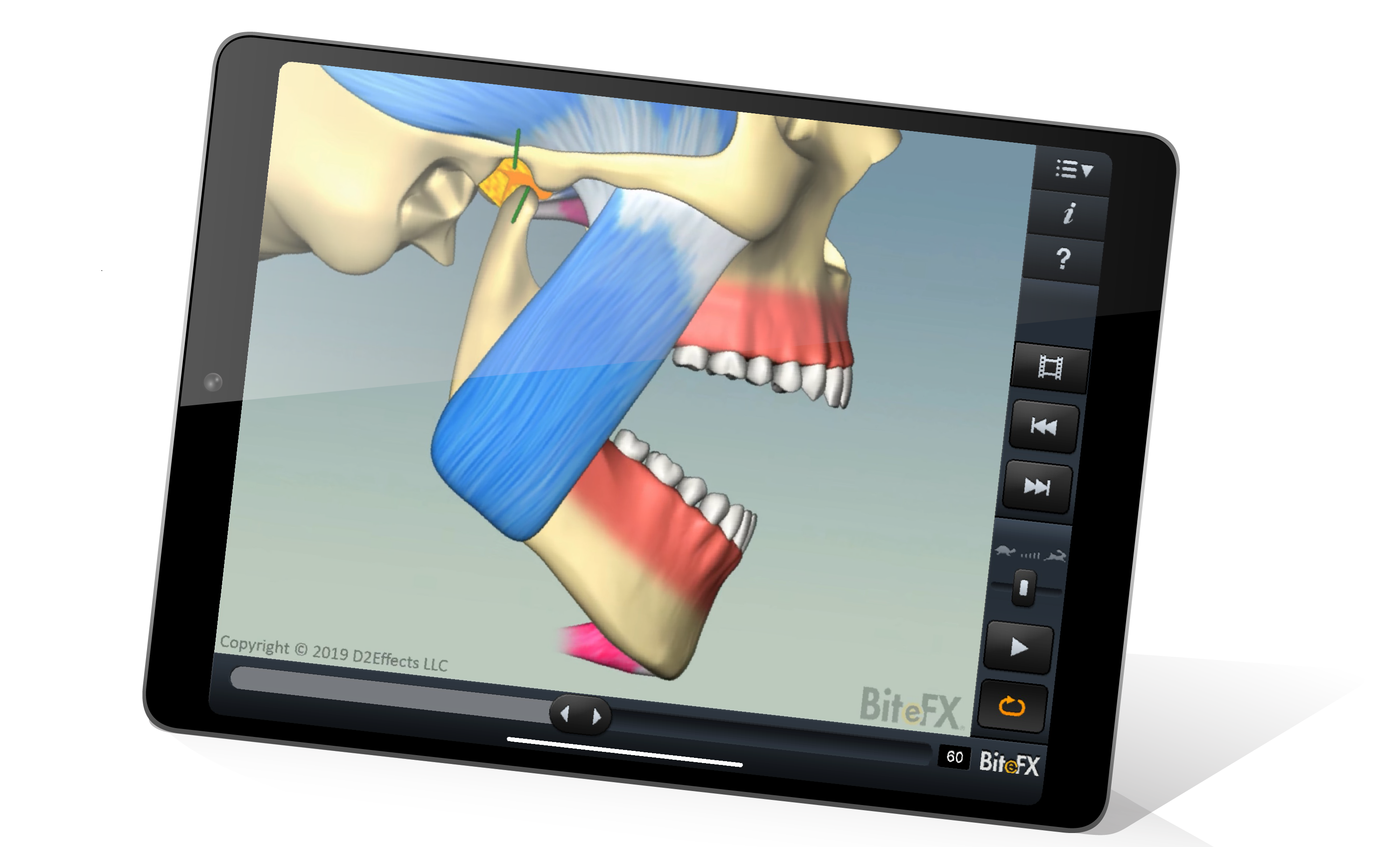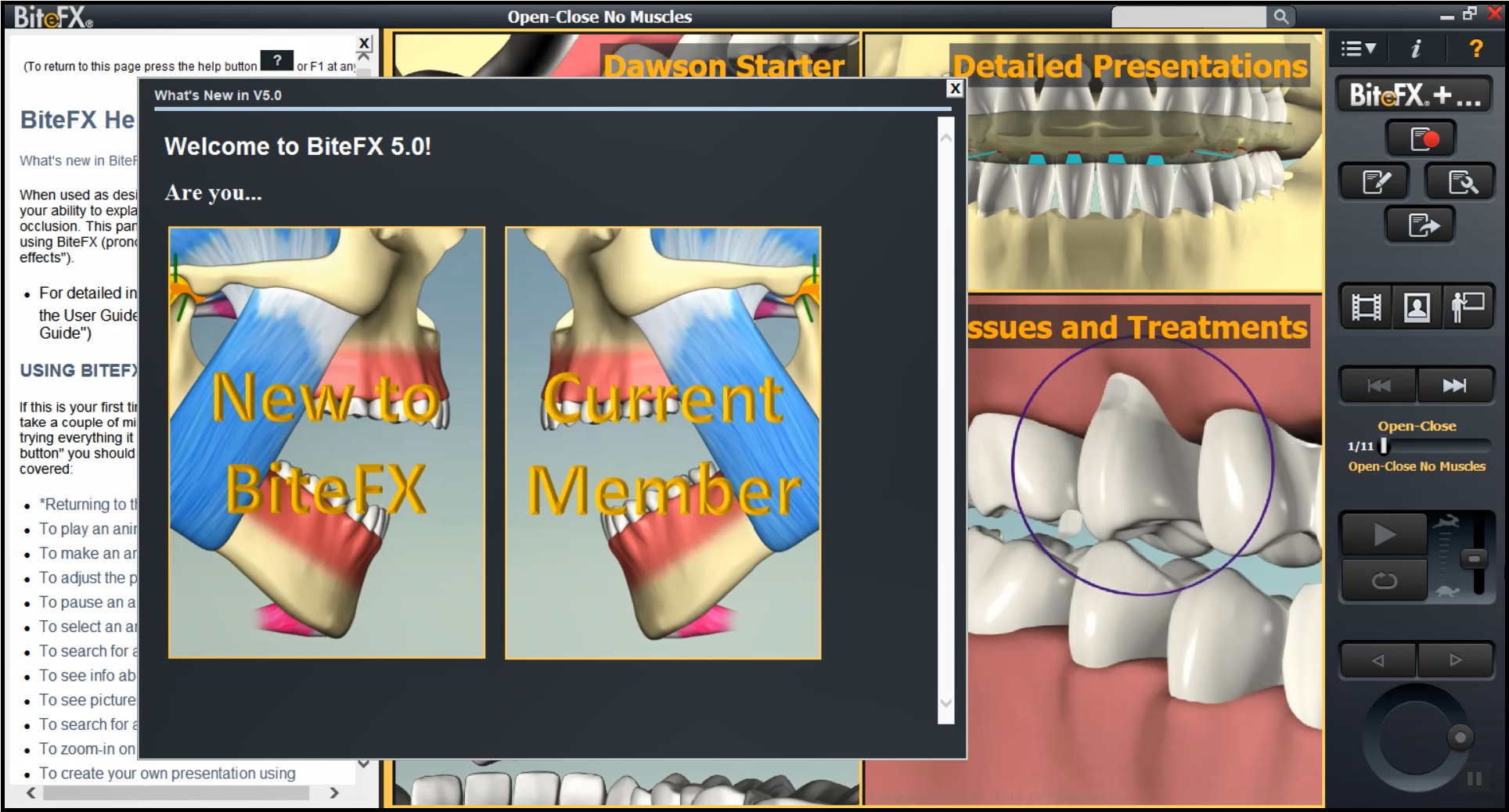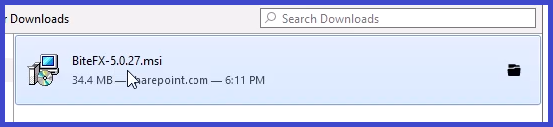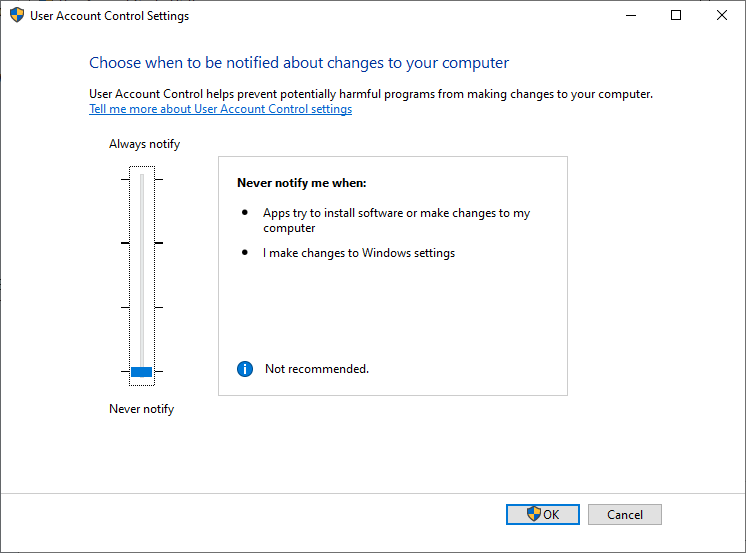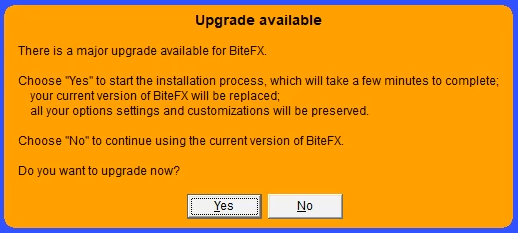|
The BiteFX Blog for All Things Relating to Occlusion
Supercharging Your Hygienists: Embracing the Mouth-Body Connection
Posted by Dr Michael Edwards on Thu, Apr 24, 2025 @ 15:04 PM
Tags: Practice Effectiveness
The New And Improved BiteFX on iPad App Just Released! Version 3.1.34!
Posted by Ben Brown on Tue, Apr 09, 2024 @ 10:04 AM
Discover the latest features and enhancements of the newly released BiteFX on iPad app that will give you more versatility with how you communicate dental concepts. Whether studying, on the go, or wanting to give your patients the more tactile element, BiteFX on iPad is for you.
We have just released a new version of BiteFX on the iPad - version 3.1.34!
If you already have BiteFX installed, depending on your settings, you may receive a notification that the BiteFX app has this upgrade available for you.
This post is to tell you what has changed in this release so you can determine if/when you will install the upgrade.
Primarily, you'll likely want to upgrade for all the updated and new animation content.
The following animations have been added:
- Thumb Sucking Deforming the Palate
- Healthy Breastfeeding
- Healthy Breastfeeding without Frenulum
- Tongue-Tied Breast Feeding
- Baby Frenectomy
- Baby Tongue Tie Thru Release
- Baby Palate Development Healthy
- Baby Palate Development Unhealthy
- Condyle With No Growth Impacting Airway
- TMJ Caused Interference Slide
- TMJ Disc Distortion V3
- Disc Off Block - Front and Sides
- Destructive Clench
- Interference Causing Anterior Destruction
- Interference to Destruction V2
- Rebuild to Full Health V2
- Restricted Airway Resulting in Toothwear
The following presentations have been added:
- Dr Aube's go-to presentation
- Dr TJ Bolt's Pre-Exam Interview Presentation
- Dr TJ Bolt's Review of Findings Presentation
The following animations were enhanced (for example, with addition of gums, adjustments to TMJ disc to match other animations, or changes to lighting):
- Correcting Supra Eruption with Front Tooth Wear
- Destructive Open/Close
- Disappearing Crown Space
- PDL Flex
- Canine Guidance
- Canine Guidance with Crossover
- Canine Guidance with Crossover and Group Function
- Splayed Canine
- Lack of Canine Guidance
- Interference Slide
- Interference Toothache
- Interference Slide + Toothache
- Proprioception
- Supra Eruption Anteriors
- Supra Eruption Posteriors
- Supra Eruption Posteriors Tongue
Otherwise, the main Software Changes in BiteFX on the iPad V3.1.34 are:
- Fixed an issue that some people attempting to purchase the app using its in-app purchase feature received an error "No response from BiteFX server".
- Importing your own pictures (or "images") would sometimes be limited to those selected in a previous import.
Now every import gives access to all pictures in the Gallery or Cloud. - Numbering of imported picture albums made consistent with the behavior of BiteFX on Windows.
Each imported picture album starts with a number that is incremented every time a new album is imported.
The number is always visible whether the pictures are hidden or not, so you can distinguish hidden albums from each other. - Several minor behavioral issues such as ensuring all buttons are only highlighted (enabled) when they should be.
- All updates issued since the last release (3.1.21) up to March 2024 are included.
If you were behind on installing updates, installing this release is your quickest way of bringing all your content up-to-date.
Content matches the content on Windows at the end of March 2024.
Ask me if you want the details but it comprises:
- 17 new animations
- 17 enhanced animations
(a coincidence it's the same number as new animations)
- 3 new presentations
To install this new release:
- Make sure you have your "password" for BiteFX on the iPad (a 16 digit number sent when you first ordered a BiteFX membership that included the iPad app).
If you don't have it, ask us and we'll send it to you. - Uninstall the currently installed BiteFX app.
- Go to the App Store, search for "BiteFX" and install the new app (make sure it's version 3.1.34).
- Open the BiteFX app and use the Login function, entering your email and BiteFX on the iPad password, to trigger the download of the full content.
Any questions or issues, please email or call us at 1-877-224-8339 (+1-530-582-1189).
We trust you'll enjoy this new version of our iPad app!
Read MoreTags: iPad Tips, Software Upgrades, Using BiteFX, Updating Software, Software Updates, Product Information, Upgrading
How to Set-Up Auto-Play in the BiteFX for Windows Software
Posted by Stuart Harman on Tue, May 23, 2023 @ 13:05 PM
From the desk of Stu Harman, our support and coaching expert. In this article Stu explains how to set-up and use the Auto-Play feature in the BiteFX for Windows software..
Tags: Using BiteFX
How to Install the BiteFX Lactation for Windows Software
Posted by Stuart Harman on Thu, Sep 08, 2022 @ 07:09 AM
From the desk of Stu Harman, our support and coaching expert. In this article Stu explains how to download the BiteFX Lactation installer file from the Internet, and follow the BiteFX Setup Wizard prompts to install the software onto your Windows PC with your default browser set to Google Chrome, Microsoft Edge, Internet Explorer or Mozilla Firefox.
Tags: Downloading, Installing
From the desk of Stu Harman, our support and coaching expert. In this article Stu explains how to download the BiteFX V5.1 installer file from the Internet, and follow the BiteFX Setup Wizard prompts to install the software onto your Windows PC with your default browser set to Google Chrome, Microsoft Edge, Internet Explorer or Mozilla Firefox.
Tags: Downloading, Installing
"All Truths Are Experienced Personally" or "The 3-Day Work Week"
Posted by Michael Schuster on Thu, Sep 23, 2021 @ 10:09 AM
Tags: Px Behavior Change
Computers that are on a network domain AND have their User Account Control Settings set to the lowest level ("Never notify") can cause BiteFX V5.0.30 to fail to register after upgrading from BiteFX V4.
Read MoreTags: Upgrading
How to Upgrade to BiteFX V5 for Windows Using the V4 Update Process
Posted by Stuart Harman on Thu, Feb 25, 2021 @ 12:02 PM
From the desk of Stu Harman, our support and coaching expert. In this article Stu explains how to upgrade your BiteFX V4.0 for Windows software to V5.0 using the software update process.
Tags: Software Upgrades, Installing, Upgrading
Below is a list of all the updates issued since we first release BiteFX V2.
Read More