First of all, I would like to begin with an apology of falling so far behind on releasing these blogs. With 2020 being the year that it was, we had to call some audibles on what areas were to get the most attention, and it cascaded into the blog being de-prioritized. However, I am aiming to remedy this now, and catch up on what was forgotten!
Therefore below you will find a comprehensive list of all the updates that we released in 2020. So keep on reading if you are curious as to what you may have missed, or just wanted a reminder of what you have available to you.
All these animations are now wrapped up in V5 (coming in February, 2021) so no need to worry about installing them first - simply upgrade to get the better software and everything else inclusively!
Alright, let's begin:
January
Upgrade to version V4
No update this month! Instead this month was reserved to encourage everyone to upgrade to BiteFX V4.
However, this is old history now as we are on to bigger and better with BiteFX V5. So be ready to upgrade in February of 2021!
February
Animation Update:
Enhanced Ideal Contacts Animation
This month's update animation shows an enhanced version of the Ideal Contacts animation.
The current animation shows one view, from the patient’s upper right and doesn’t have any gums.
The new version gives four different perspectives – from upper right, lower right, right side, and looking forward from the inside.
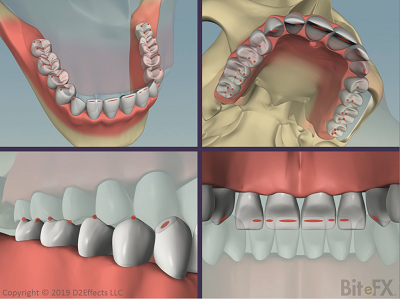
There will be two versions of this animation. This one that shows the four views concurrently – favored by at least one of our reviewers, Dr. TJ Bolt – and next month will be the other version which shows the four views sequentially.
Thanks to Dr. Bolt and Dr. Chris Toomey for very helpful feedback on this animation.
I hope you’ll agree it really helps patients see what you’re looking for in an ideal occlusion.
Look for this in Update 101 on Windows, Update 56 on the iPad.
March
Animation Update:
2nd Enhanced Ideal Contacts Animation
This month's update animation is a variation of the enhanced version of the Ideal Contacts animation.
Last month's update showed 4 views simultaneously.
This month shows the 4 views in sequence: from upper right, lower right, right side, and looking forward from the inside.
Some reviewers preferred the simultaneous version, others the sequential version, so we're giving you both!
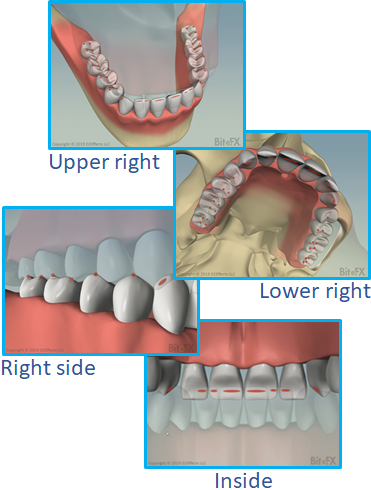
Thanks to Dr. TJ Bolt and Dr. Chris Toomey for very helpful feedback on this animation.
I hope you’ll agree it really helps patients see what you’re looking for in an ideal occlusion.
Look for this in Update 101 on Windows, Update 56 on the iPad.
April
Animation Update:
Enhanced Destructive Tooth Contacts
This month brings an update to one of our original animations, “Destructive Contacts”. The purpose of this animation is to contrast with the "Ideal Tooth Contacts" animation which shows multiple simultaneous point contacts. "Destructive Contacts" shows irregular contacts.
In this new version we’ve added gums, wear on the teeth, made the contacts more realistic and showing how they can lead to displaced teeth.
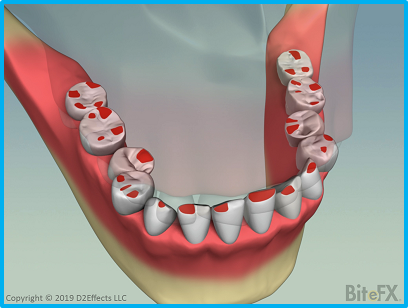
Thanks to Dr. Tal Wilkins for his help in reviewing and refining this animation!
Look for this in Update 101 on Windows, Update 56 on the iPad.
May
Animation Update:
Dr. Bob Kaspers' Five Condylar Positions
This month was a fun one as we released five animations that we developed to go in conjunction with leading TMJ orthodontist, Dr. Kaspers, presenting the results of research he has conducted with hundreds of patients using CBCT scans of their TMJs.
He has found that, in MIP (the patient's comfortable/preferred bite), the condyle will be in one of five positions. Each patient can be classified as being close to one of these positions.

Worth installing and watching along with Dr. Kaspers' webinar - he'll get you up-to-speed quickly!
Thanks to Dr. Kaspers for patiently working with us over the last 5 years to develop and refine these animations!
Look for this in Update 102 on Windows, Update 57 on the iPad.
June
Animation Update:
Taking and Mounting a CR Bite Record
For this month’s animation updates, we released a set of three animations that we developed with Dr. David Maddy of University of Louisville School of Dentistry.
These animations were designed for Dr. Maddy to explain the process of taking a centric relation bite record and what can go wrong if the condyles aren’t fully in CR when you take the bite record. That was a relatively frequent problem Dr. Maddy encountered with his students so the animations help him reduce the number who don’t take enough care to establish CR before taking the bite record.
The first animation shows the process of taking a bite record in CR and mounting in an articulator.
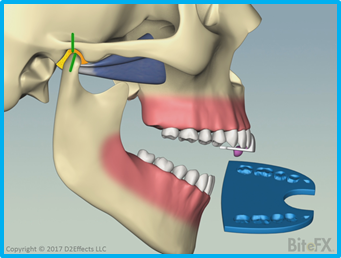
The second shows the bite record being taken with the condyles out of CR and how that affects the relationship of the teeth in the articulator.
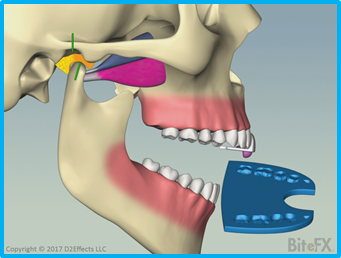
The third animation then shows the two processes side-by-side.
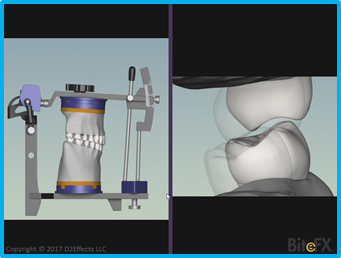
We’re releasing this set of animations this month to support a set of staff training presentations that we’ll release next month.
When I was at the Examination and Records course presented by The Dawson Academy earlier this year, I noted that one of the first implementation steps for the dentists after attending the class was “Schedule a team meeting to introduce complete care dentistry”. Quite a tall order when the dentists have just learned about the concepts themselves that weekend. We’ve therefore put together a set of presentations that dentists can use to bring their teams up-to-speed on the concepts of complete care dentistry.
As one of those concepts is taking bite records, we’re releasing these animations this month and will feature them in the staff training presentations we’ll release next month.
You should receive this update by the end of June.
Thank you Dr. Maddy for inspiring these animations and working diligently with us in their development!
Look for this in Update 103 on Windows.
July
Animation Update:
Staff Training Presentation Templates
This month's update consisted of five new presentation templates designed to help you introduce the topic of occlusion to your staff.
Now, before you switch off or jump to the next topic thinking,
“I went through all this stuff with my staff years ago; I’m confident they all know what I do!”
take a moment to reflect!
When I voiced that thought on this month's (July's) webinar, I could hear Dr. Steve Carstensen, whose mic wasn't muted, chuckle. Later, as he started his presentation, he confirmed how well he knows the experience of staff members not understanding as much as their dentists thought they did!
You may well be right - that your staff really do understand all the details of occlusion - but I’d suggest you consider using these templates to have a refresher session with all your staff.
It never hurts to review basics and you may be surprised what concepts have been forgotten or were somehow missed by individual members of your team.
At worst you reinforce what they already know!
At best you fill in gaps, remind team members of important steps, and prompt profitable discussions on key details.
The presentation templates you'll receive this month were conceived after I attended The Dawson Academy’s "Examination and Records" class in January this year.
I noted that one of the first implementation actions recommended was to have a staff meeting to introduce staff to the concepts of complete care dentistry.
This struck me as a tough assignment as I know when I’ve been to classes that teach me new material, my mind is a whirl of competing thoughts:
- Did I fully understand and accept the material presented?
- How should it change what I’m doing today?
- In what order should I attack the new ideas I’ve learned?
If dentists have a similar flurry of thoughts, how can they manage to give a coherent account of the concepts they’ve just learned the weekend before?
We therefore put this series of presentation templates together to give dentists coming back from early classes like the Examination and Records class a structure for sharing with their staff what they’d just learned.
(But, as noted above, I suspect everyone can benefit by using them!)
We made these available earlier this year as an installable set of user-defined presentations, but this update makes the presentations part of the BiteFX product available to everyone without having to take separate installation steps.
Special thanks to The Dawson Academy for letting me audit the "Examination and Records" class and for giving permission to use their full photographic series as illustrations included in the presentations.
Look for this in Update 104 on Windows.
August
Animation Update:
Bass Tooth-Brushing Technique - Outside Surfaces
This month’s update is the first of a series of three animations on brushing and flossing.
We start with brushing the outer surfaces using the Bass brushing technique.

Next month we’ll issue the inside view and the following month an animation on flossing.
In the process of development we first created a version that removes all the plaque and then realized, when we came to develop the flossing animation, that we needed to leave some plaque to be removed by flossing!
We’re therefore planning on only releasing the version that leaves some plaque between the teeth. We’ll only release the no-plaque-left version if people request it, but I’d be surprised if that’s the case as why would you want to give patients the impression tooth brushing does a perfect job?
The brushing animations were developed at the suggestion of Dr. Dennis Stiles who also helped throughout the development process.
Thank you, Dennis, for always being ready to stimulate, challenge and help us!
Look for this in Update 105 on Windows.
September
Animation Update:
Bass Tooth-Brushing Technique - Inside Surfaces
Last month we released the first of a series of three animations on brushing and flossing - tooth-brushing technique for the outside surfaces.
This month brings the second in the series:
Bass Tooth-Brushing Technique for the Inside Surfaces

Next month we’ll issue the third in the series, an animation on flossing.
The brushing animations were developed at the suggestion of Dr. Dennis Stiles who also helped throughout the development process.
Thank you, Dennis, for always being ready to stimulate, challenge and help us!
Look for this in Update 106 on Windows.
October
Animation Update:
Flossing
This is our third and final in a series of three animations on brushing and flossing.
If you have been frustrated by the leftover plaque in the previous two animations on brushing, then this is your chance to finally see it all removed with the proper flossing technique!

This flossing animation was developed with the thoughtful guidance of Dr. Michael McDevitt well-known periodontist from Atlanta, GA.
Thank you Dr. McDevitt for your time and all the detailed input you gave us!
We trust this series of brushing and flossing animations will be a useful tool for you and your hygienist(s).
Look for this in Update 107 on Windows.
November
Animation Update:
Posselt's Envelope of Motion
We developed a couple of animations on Posselt’s envelope of motion a while back, directed mainly at dental schools as it’s a standard topic students have to learn.
I’ve decided to add them to BiteFX as, although some schools have used them, I don’t think everyone is aware of the animations – so better to have them in the product.
Besides, I’m sure that there are some occasions when you might want to explain to a patient what the full range of motion looks like and many of you may know dental students who might appreciate you letting them play with this animation!
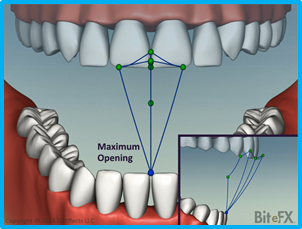
Dr. David Maddy of the University of Louisville School of Dentistry guided the development of the Posselt’s envelope animations. You can see how it labels every point in the motion with the terms that his school uses. Where there are alternative terms, we’ll put them in the info topic for the animation.
Next month’s update will be a complementary animation that looks at the 3D shape of the envelope.
Thank you Dr. Maddy for your help in developing these animations!
Look for this in Update 108 on Windows, Update 58 on the iPad.
December
Animation Update:
Posselt's Envelope of Motion 3D Figure
We developed a couple of animations on Posselt’s envelope of motion a while back, directed mainly at dental schools as it’s a standard topic students have to learn.
I’ve decided to add them to BiteFX as, although some schools have used them, I don’t think everyone is aware of the animations – so better to have them in the product.
Besides, I’m sure that there are some occasions when you might want to explain to a patient what the full range of motion looks like and many of you may know dental students who might appreciate you letting them play with this animation!
Last month the animation went through the different points of the envelope of motion. This month's animation focuses on generating the 3D shape that many students may see.
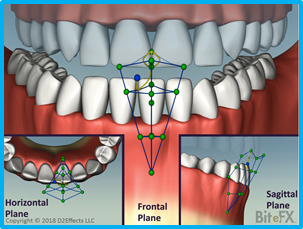
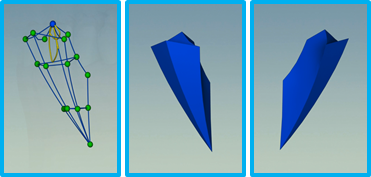
Dr. David Maddy of the University of Louisville School of Dentistry guided the development of the Posselt’s envelope animations.
Thank you Dr. Maddy for your help in developing these animations!
Look for this in Update 109 on Windows, Update 59 on the iPad.

