New Animation:
Sleep Apnea Short
Unfortunately, the late days of March and early days of April were not kind to either the employees or CEO of BiteFX as flu wreaked havoc among them. This caused the new animation, Sleep Apnea Short, which was originally announced in March to be pushed back and back until it just made sense to include it in the April Update. We are sorry if this caused any inconvenience for anyone who was excited for the animation after hearing about it either in the newsletter or in March's webinar.
The new animation comes from a simple change requested by dental sleep medicine expert, Dr. Steve Carstensen.
Our original sleep apnea animation contains a segment at the end where the sleep appliance is inserted before the tongue has a chance to fall back - with the idea of showing how things work when you start the night with the appliance.
Dr. Carstensen finds he's always stopping the animation before that final segment, so we're providing a "short" version that omits that final segment.
We trust many of you will also find this a helpful version of the animation to have.
Thank you Dr. Carstensen for pointing out this need!
Now secondly in this month's update...
Re-Colored Animations: 2D Contact & Guidance
In future updates we are planning to enhance some of the 2D views with 3D inset windows - to put the 2D cross-sections in their 3D contexts.
First attempts at this didn't look great because we are using slightly different colors for the gums in the 2D and 3D animations.
This month we're updating the colors in the 2D animations in the "Guidance and Contacts" and "Effects on Molars" groups.
There are almost no functional changes, just colors and hopefully you'll hardly notice the color change. Here are before and after images so you can know something is changing! It's small but will make a big difference when the insets are added.
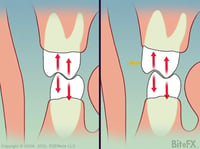 |
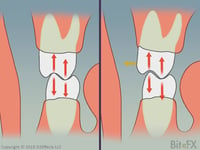 |
| Current coloring | New coloring |
The one functional change we've made is that "Molars: Bad Contacts", and "Contact Comparison" both finish with the teeth apart - so they match the "Molar Contacts" animation.
Look for this in Update 83 on Windows, Update 49 on the iPad.

