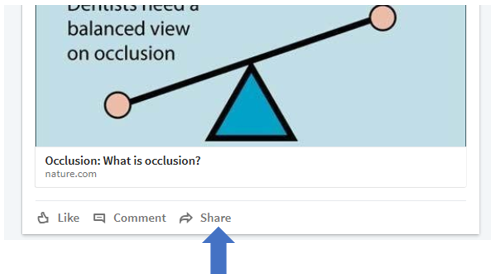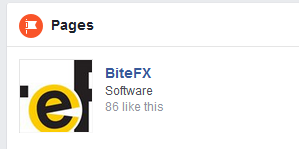Why would you want to follow us?
- It makes sure you see whenever we post to one of these media.
- It boosts our credibility with these media.
- That helps get the message out to other dentists!
Why would you want to share something we post?
- If you find a post interesting/useful, some of your dental colleagues are likely to find it interesting and useful as well.
- You again help to get the message out about occlusion and BiteFX, for which we’ll be immensely grateful!
Following can be done with 4 simple steps which you can learn from either watching the video below, or by continuing reading. Sharing is explained at the end of this blog post.
To Follow:
Step 1: Navigate to either LinkedIn or Facebook (or simply click the links below):
 |
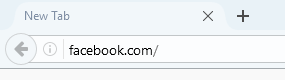 |
Step 2: Use the page’s search bar seen at the top and type “BiteFX”, then press enter.
 |
 |
For LinkedIn users, you will have to navigate to the “Companies” tab after searching.
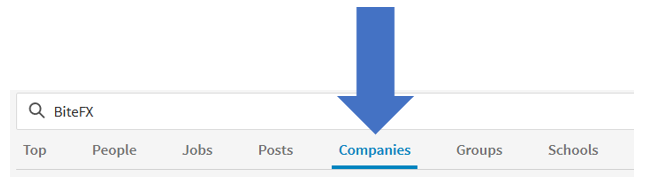
Step 3: Click on the BiteFX company page.
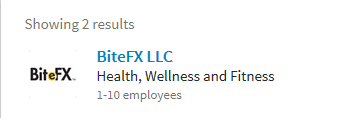 |
|
Step 4: Click on the “Follow” button! (For LinkedIn, if you do not see it immediately, scroll down and it will be on your left.)
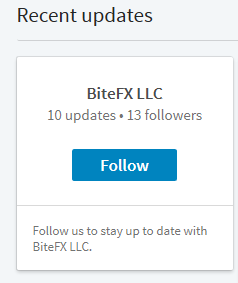 |
 |
Sharing is as simple as can be!
Step 1: Navigate to either the Facebook or LinkedIn BiteFX company page.
Step 2: Any posts that catch your eye or your interest, simply click on the share button seen below the post.