We found some inconsistencies between what was built in the Windows and iPad apps, including some incorrect versions of animations and info topics. These are all fixed in this month's updates and should ensure that the content on Windows and iPad versions is identical and correct.
Update 0057 for Windows contains:
1. A fix to the BiteFX update program so that the following updates will work.
Note: We found in our testing that sometimes this update doesn't work the first time you try to apply it. There's an error copying the BiteFXUpdate.exe program. However, if you restart BiteFX, select Updates from the menu (or click on the red "update" circle displayed over the menu button) and click "Install updates" again, the update works. We're not sure why the error occurs but decided to issue the update as it only takes a few seconds to retry the install.
Update 0058 for Windows contains:
- Additive Equilibration animation with:
- First phase of animation shows healthy joint with joint fully seated when teeth come together. (Was showing unseated joint.)
- After splint is removed the jaw closes to a single point of contact. (Was showing MIP-like contacts.)
- Single point of contact is highlighted. (Wasn't shown.)
- Reductive and Additive Equilibration animation with:
- When canine guidance is restored excursive movement goes to tips of canines. (Was stopping before disclusion was evident.)
- Info topic fix for Supra Eruption With Front Tooth Wear. (Comment on Frames 61 to 140 said the animation split to show a TMJ view; it doesn't do that.)
Update 0059 for Windows contains:
1. NEW ANIMATION: Correcting Supra Eruption With Front Tooth Wear
Dr. Rick Rogers, who presented April's webinar, suggested we develop a follow-up on the animation we released last year showing how worn front teeth can supra erupt.
The new animation starts with the teeth in the supra-erupted state, applies braces to top and bottom teeth,

shows the teeth being put back into their original positions,
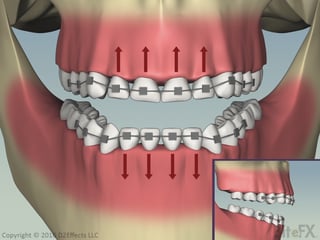
ready for veneers to be applied.
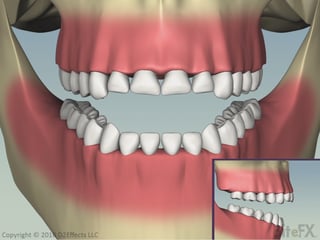

Thank you to Dr. Rogers for your help in developing this animation!
Update 28 for iPad contains:
- Supra Eruption with Front Tooth Wear animation with:
- Added final frames which show starting and ending positions, one above the other. (Previously omitted this view.)
- Lower Splint animation with:
- Use Lower Splint animation. (Was showing Splint Removal Animation)
- Equilibration animation with:
- Info topic updated to match improved animation
- Newer version of animation (with gums) used
- Additive Equilibration animation with:
- First phase of animation shows healthy joint with joint fully seated when teeth come together. (Was showing unseated joint.)
- After splint is removed the jaw closes to a single point of contact. (Was showing MIP-like contacts.)
- Single point of contact is highlighted. (Wasn't shown.)
- Reductive and Additive Equilibration animation with:
- When canine guidance is restored excursive movement goes to tips of canines. (Was stopping before disclusion was evident.)
- Slow Condyle Deterioration animation with:
- Cutaway view shows displaced disc. (Was showing healthy disc)
Update 29 for iPad contains:
- NEW ANIMATION: Correcting Supra Eruption With Front Tooth Wear
- Described above under Update 0059 for Windows.

