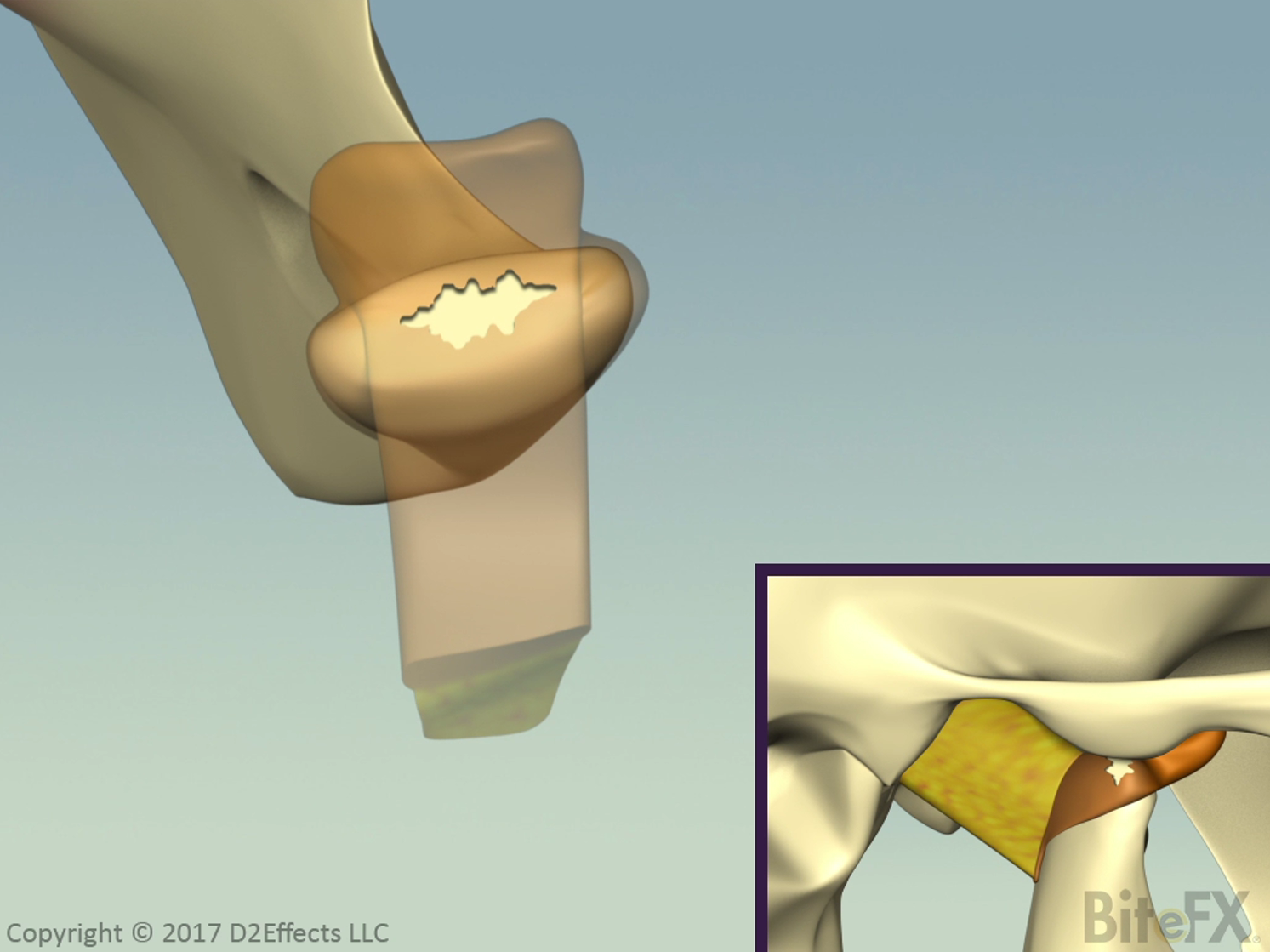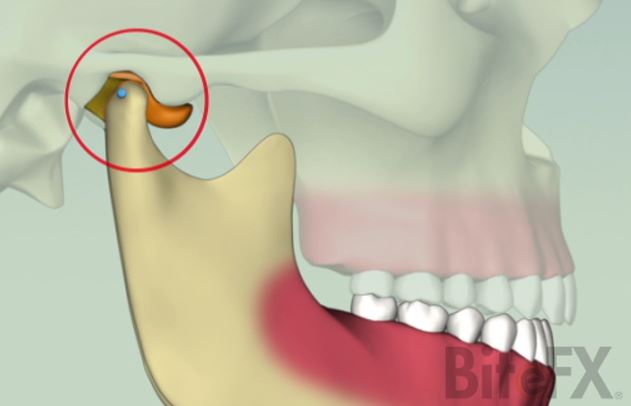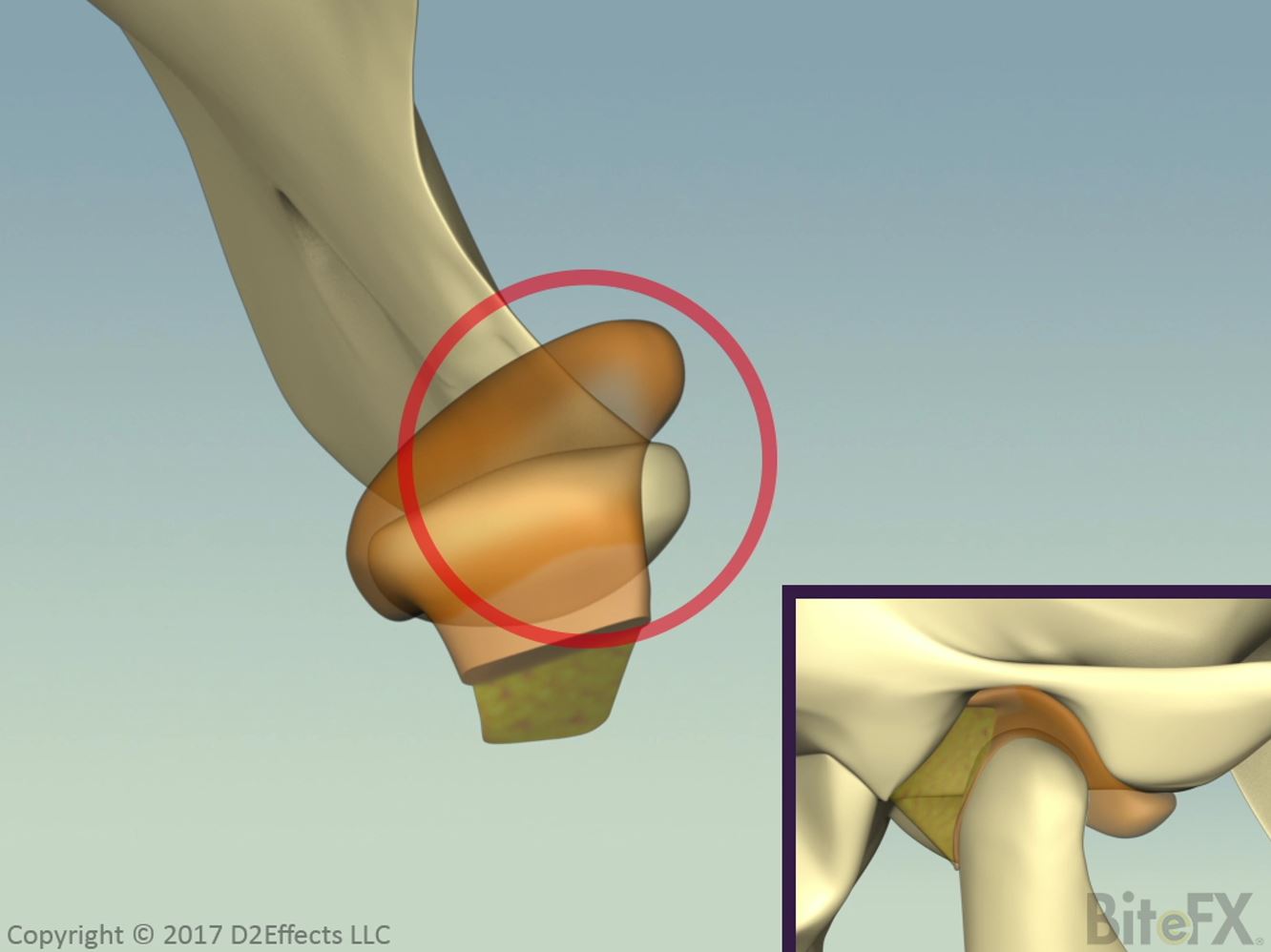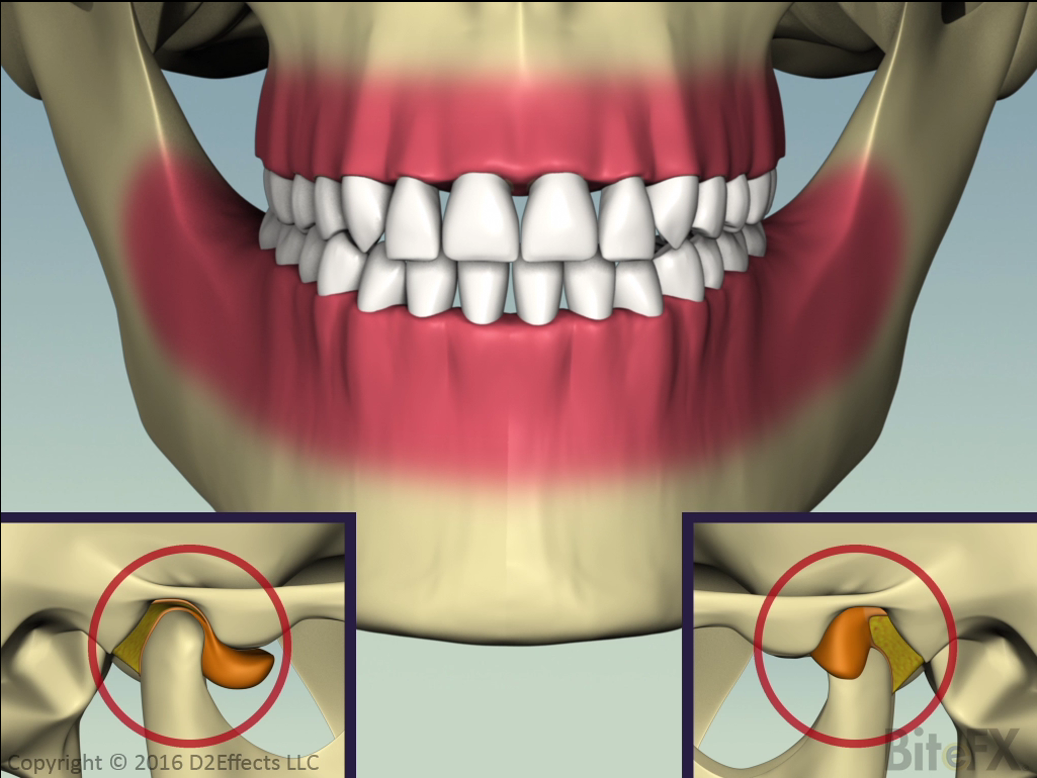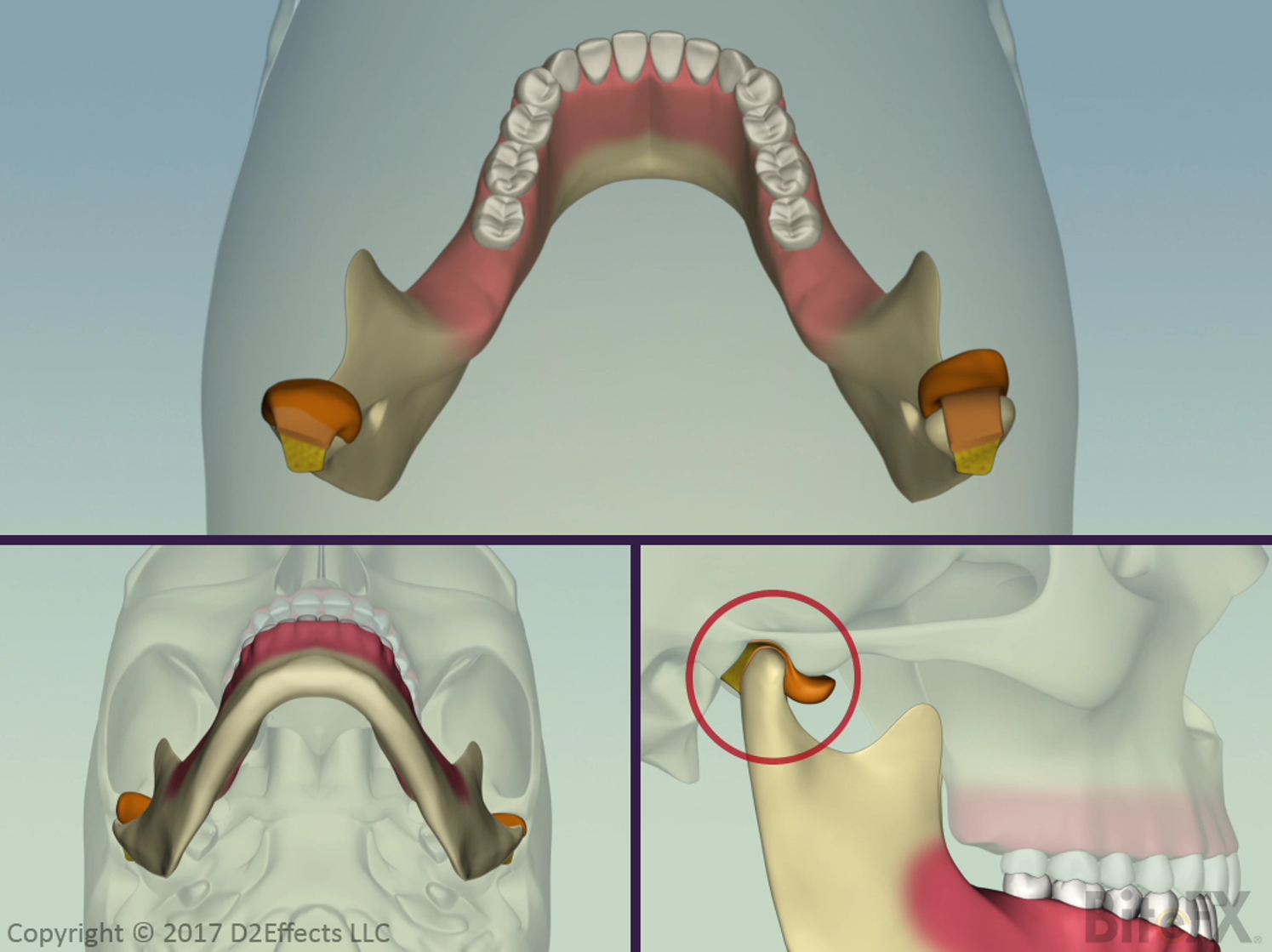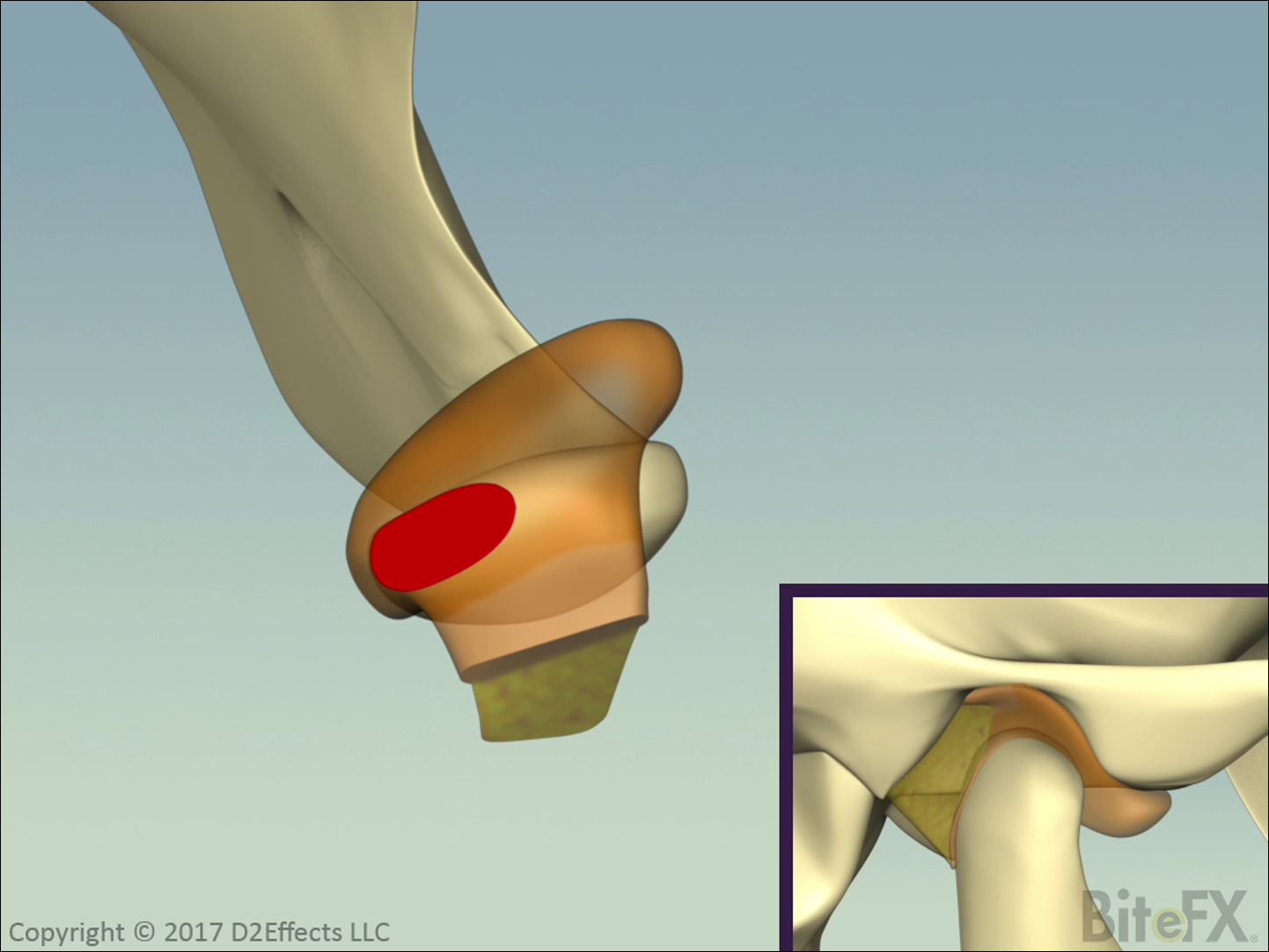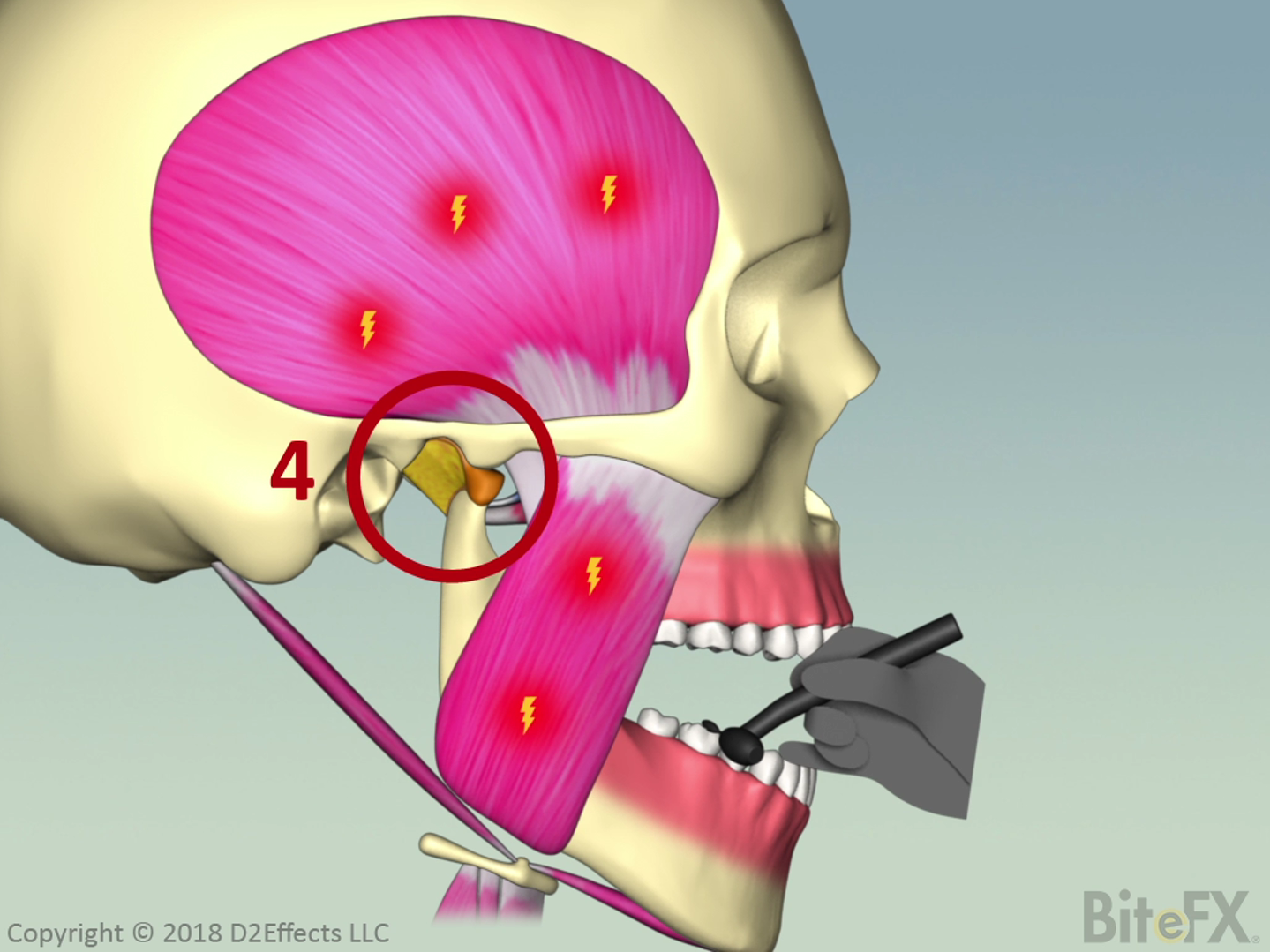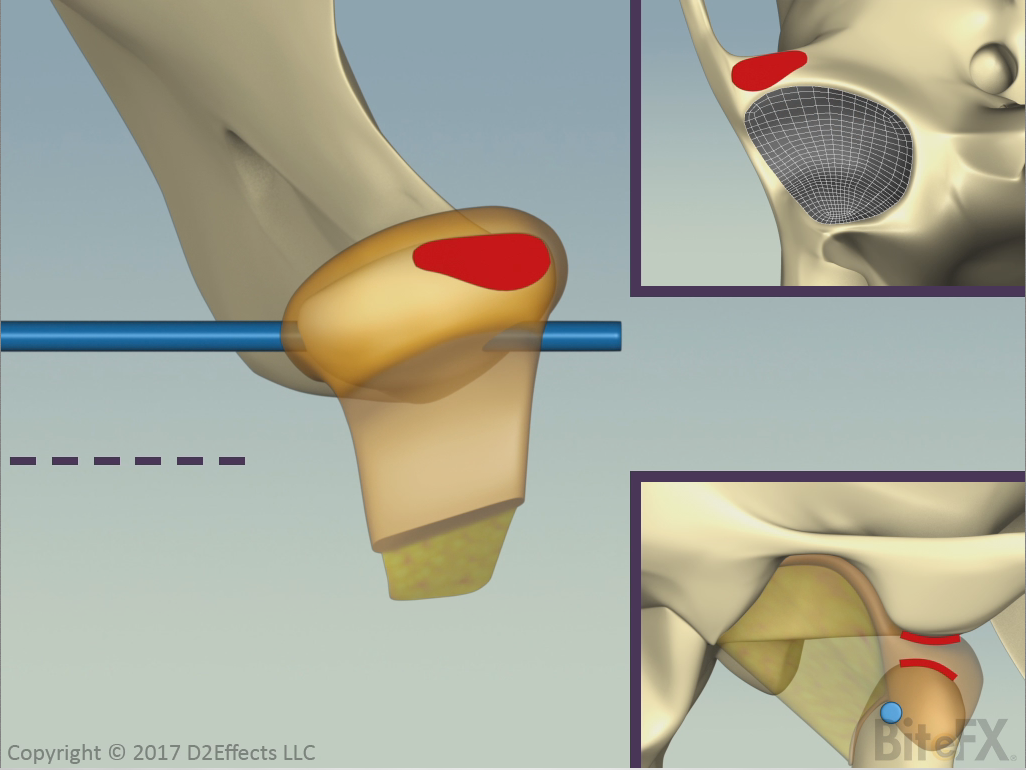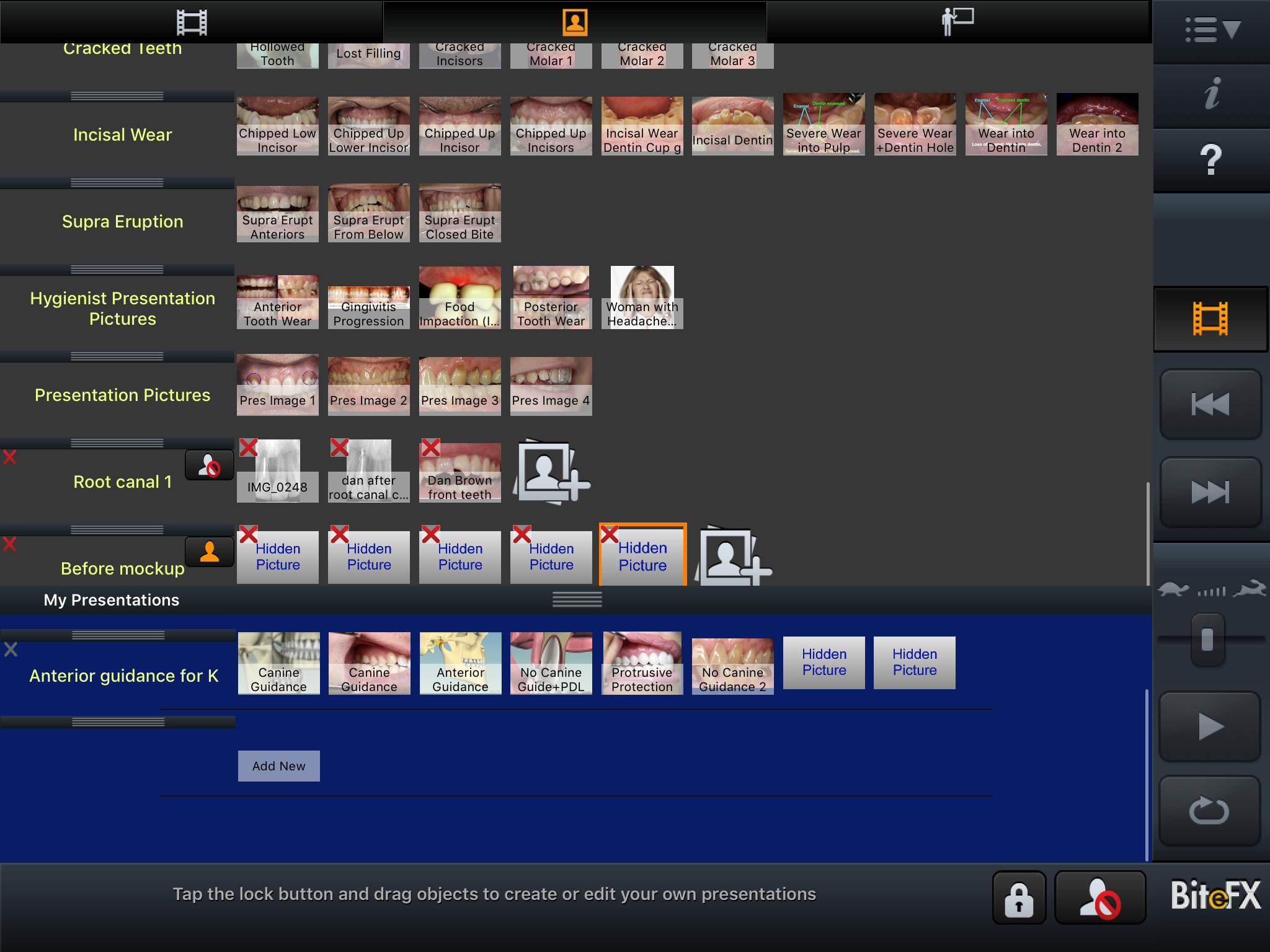From the desk of Stu Harman, our support and coaching expert. In this article Stu explains how you can share information between multiple BiteFX software installations in your office.
The BiteFX Blog for All Things Relating to Occlusion
How to Use Information Sharing in BiteFX for Windows
Posted by Stuart Harman on Thu, Sep 13, 2018 @ 11:09 AM
Tags: Using BiteFX
New Animation:
Retrodiscal Perforation
Last in the 3D Views of the TMJ series (for now) is:
“Retrodiscal Perforation”.
This animation shows the development of a tear in the retrodiscal tissue with the tear growing until bone is rubbing on bone producing wear on the eminence and condyle.
Read MoreTags: 2018 Updates
New Animation:
Disc Off Front Block
Next in the 3D Views of the TMJ series is:
“Disc Off Front Block”.
Tags: 2018 Updates
New Animation:
Disc Off Lateral Pole with No Recapture
Next in the 3D Views of the TMJ series is:
“Disc Off Lateral Pole with No Recapture”.
Tags: 2018 Updates
Two Updates this Month!
First, a Software Update:
Nothing too complex in this update. We found a bug in our updating process that made it difficult to update pre-existing animations. Our developer, Raymond Obin, came up with a simple solution which is now wrapped up and released to you in Update 72.
Second, New Animation:
Disc Slip with Recapture – Front and Sides
Next in the 3D Views of the TMJ series is:
“Disc Slip with Recapture – Front and Sides”.
Tags: 2018 Updates
New Animation:
Disc Slip with Recapture – Top, Under and Side
Next in the 3D Views of the TMJ series is:
“Disc Slip with Recapture – Top, Under and Side”.
Tags: 2018 Updates
New Animation: Disc Slip with Recapture – Pressure Path
Next in the 3D Views of the TMJ series is “Disc Slip with Recapture – Pressure Path”.
Read MoreTags: 2018 Updates
Tags: 2018 Updates
New Animation: Disc Healthy - Pressure Path
This animation shows how the area of pressure between the condyle and fossa moves for a healthy disc.
Read MoreTags: 2018 Updates
Tags: iPad Tips, 2017 Updates