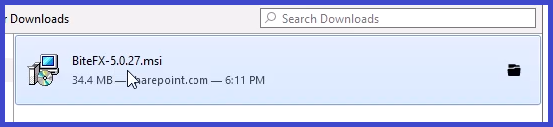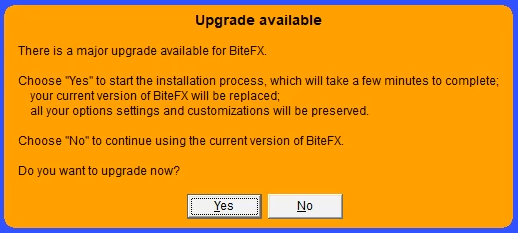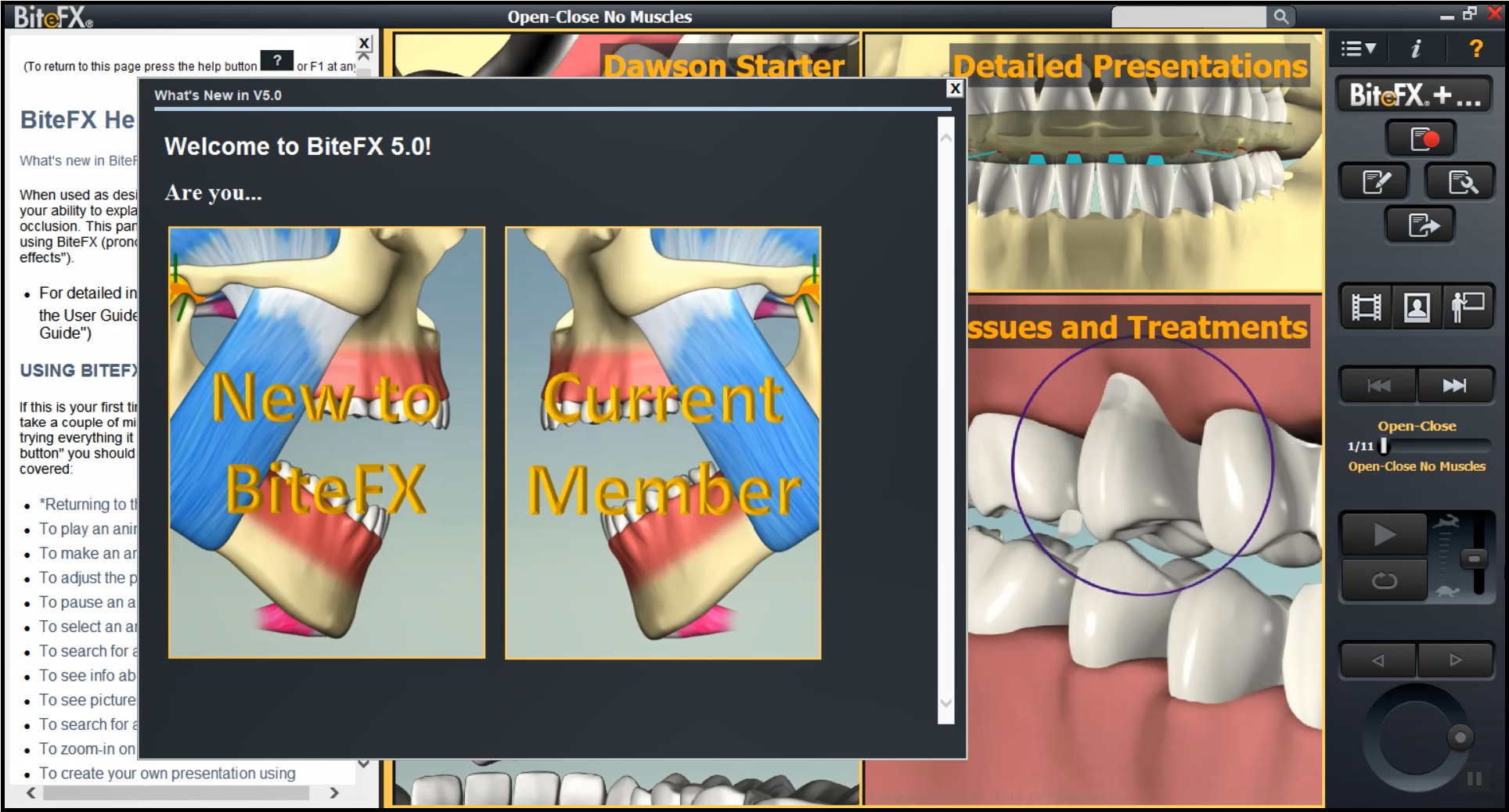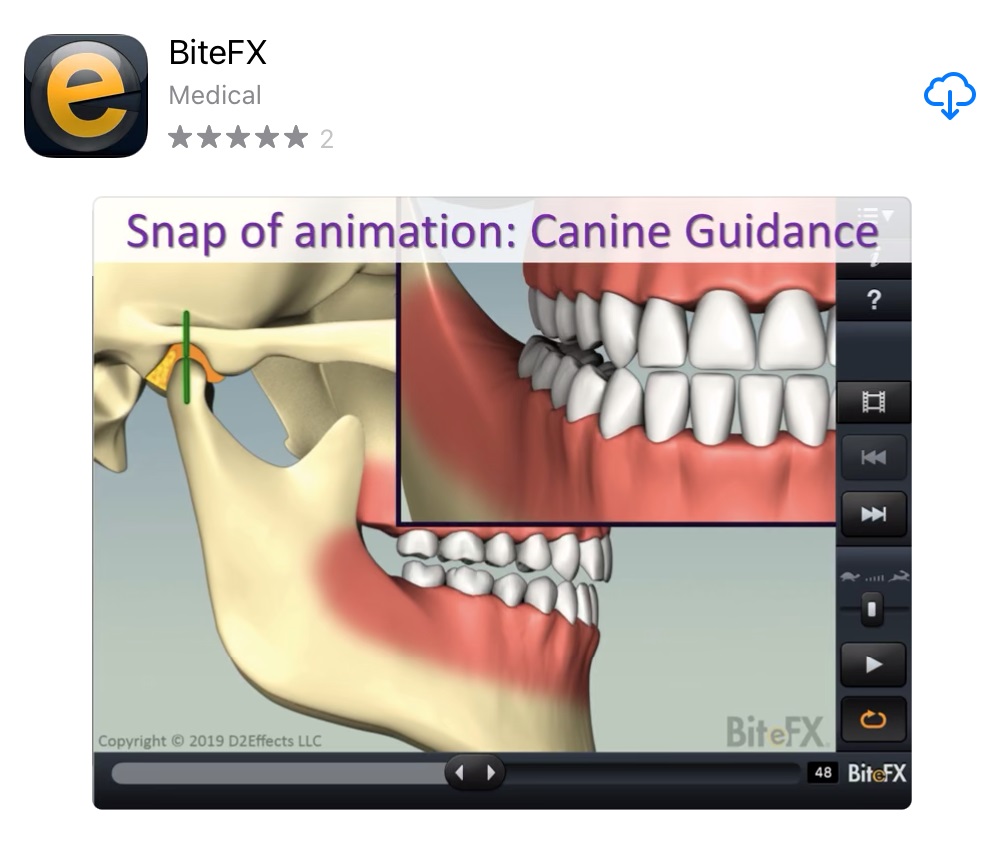From the desk of Stu Harman, our support and coaching expert. In this article Stu explains how to download the BiteFX Lactation installer file from the Internet, and follow the BiteFX Setup Wizard prompts to install the software onto your Windows PC with your default browser set to Google Chrome, Microsoft Edge, Internet Explorer or Mozilla Firefox.
The BiteFX Blog for All Things Relating to Occlusion
How to Install the BiteFX Lactation for Windows Software
Posted by Stuart Harman on Thu, Sep 08, 2022 @ 07:09 AM
Tags: Downloading, Installing
From the desk of Stu Harman, our support and coaching expert. In this article Stu explains how to download the BiteFX V5.1 installer file from the Internet, and follow the BiteFX Setup Wizard prompts to install the software onto your Windows PC with your default browser set to Google Chrome, Microsoft Edge, Internet Explorer or Mozilla Firefox.
Tags: Downloading, Installing
How to Upgrade to BiteFX V5 for Windows Using the V4 Update Process
Posted by Stuart Harman on Thu, Feb 25, 2021 @ 12:02 PM
From the desk of Stu Harman, our support and coaching expert. In this article Stu explains how to upgrade your BiteFX V4.0 for Windows software to V5.0 using the software update process.
Tags: Software Upgrades, Installing, Upgrading
How to Install Your BiteFX V5 for Windows Software
Posted by Stuart Harman on Tue, Nov 24, 2020 @ 13:11 PM
From the desk of Stu Harman, our support and coaching expert. In this article Stu explains how to download the BiteFX V5 installer file from the Internet, and follow the BiteFX Setup Wizard prompts to install BiteFX V5 software onto your computer with your default browser set to Google Chrome, Microsoft Edge, Internet Explorer or Mozilla Firefox.
Tags: Downloading, Installing
| From the desk of Stu Harman, our support and coaching expert. In this article Stu makes sure you know the best way of installing and updating BiteFX on your iPad. |
Tags: iPad Tips, Downloading, Installing
How to Use a USB Flash Drive to Install BiteFX on Multiple Computers
Posted by Stuart Harman on Wed, May 08, 2013 @ 18:05 PM
From the desk of Stu Harman, our support and coaching expert. In this article Stu explains how to download and save the BiteFX installer package file, and then copy the file to a USB flash drive to install BiteFX on multiple computers.
Tags: Installing