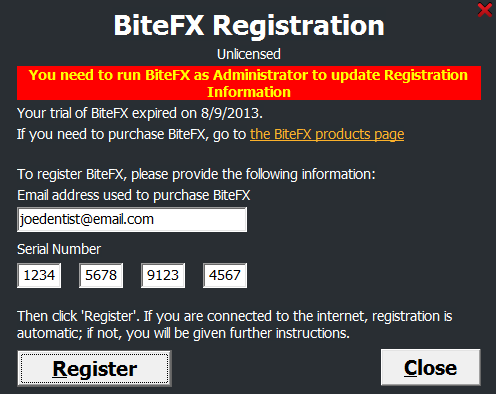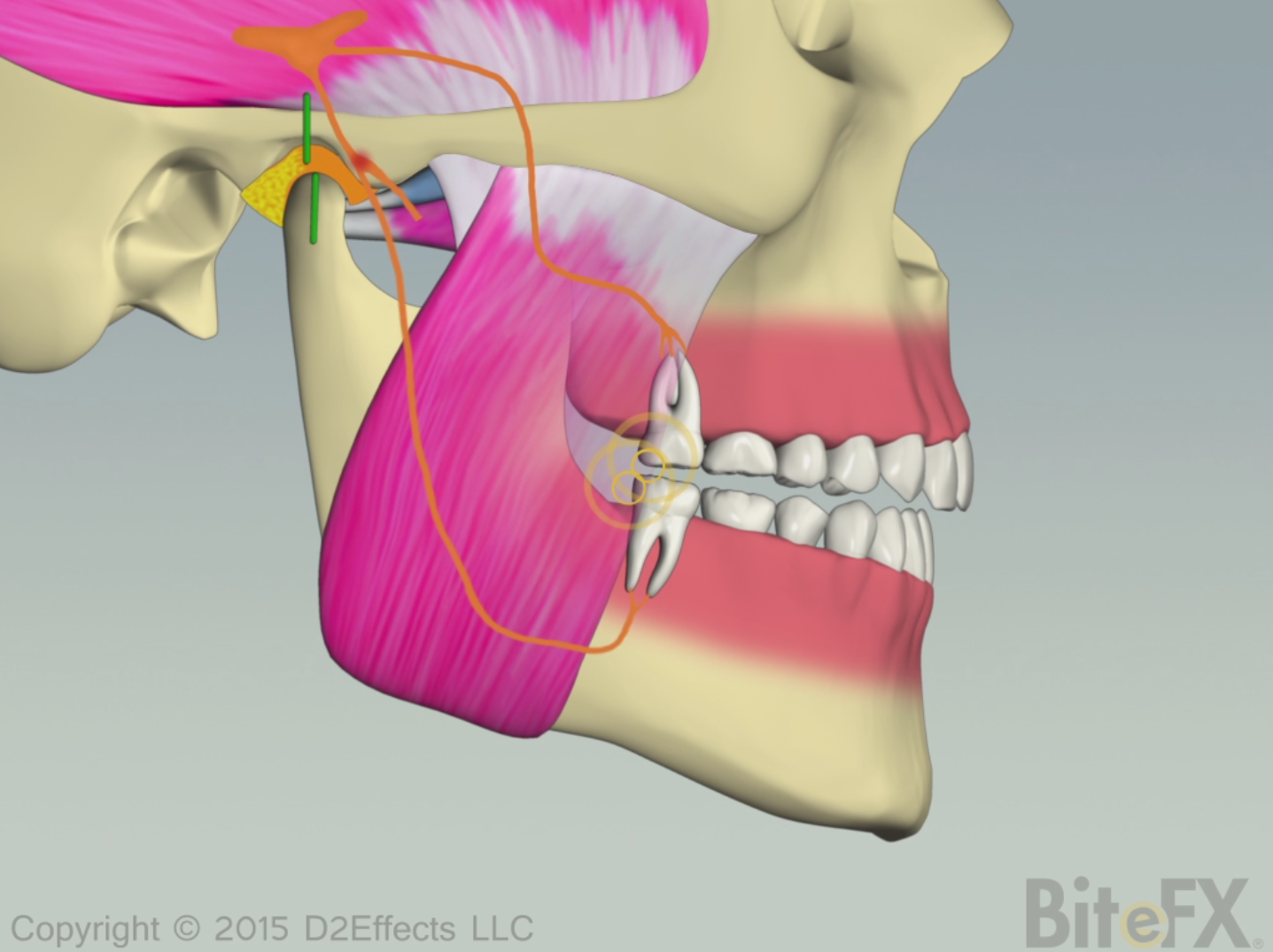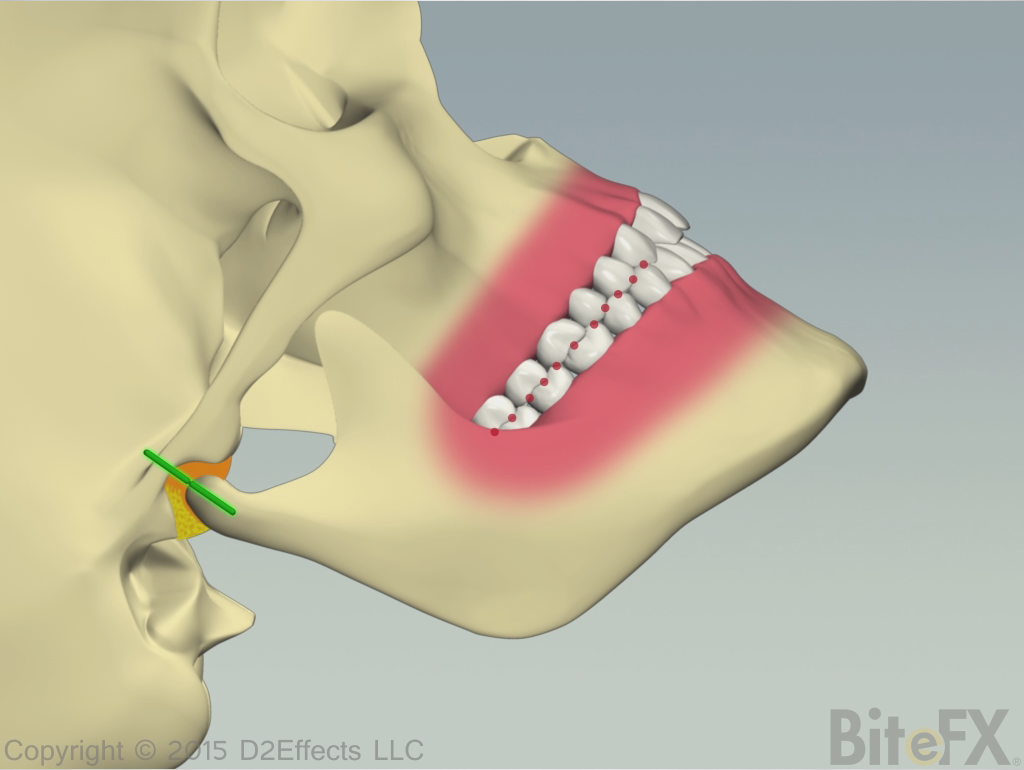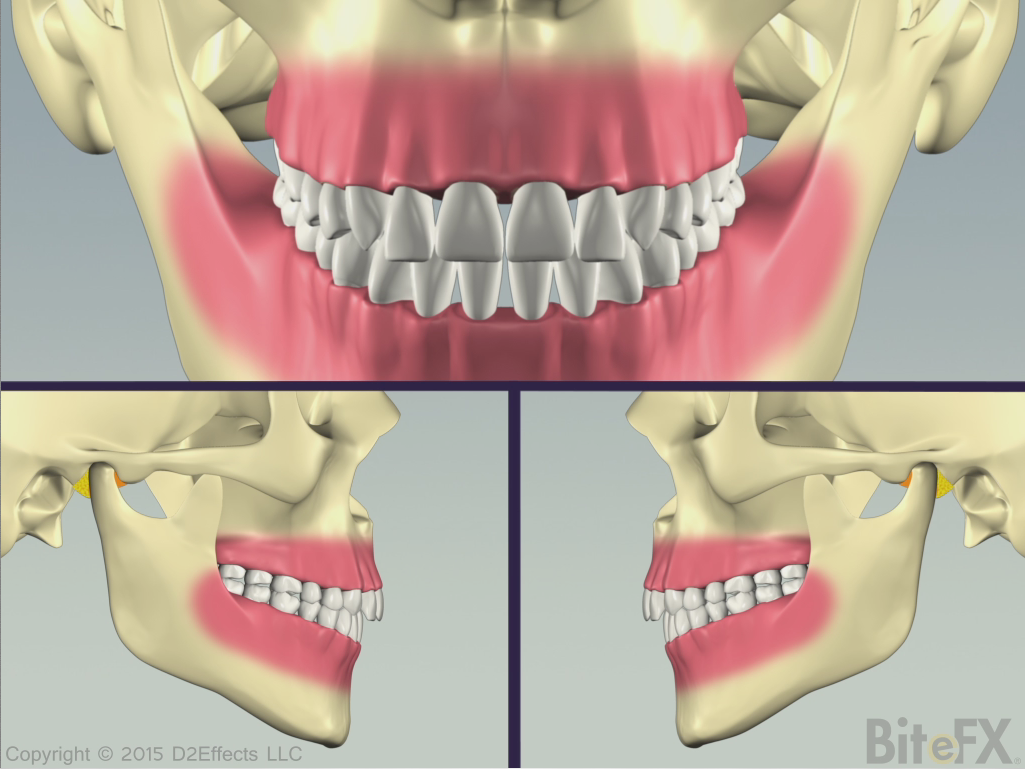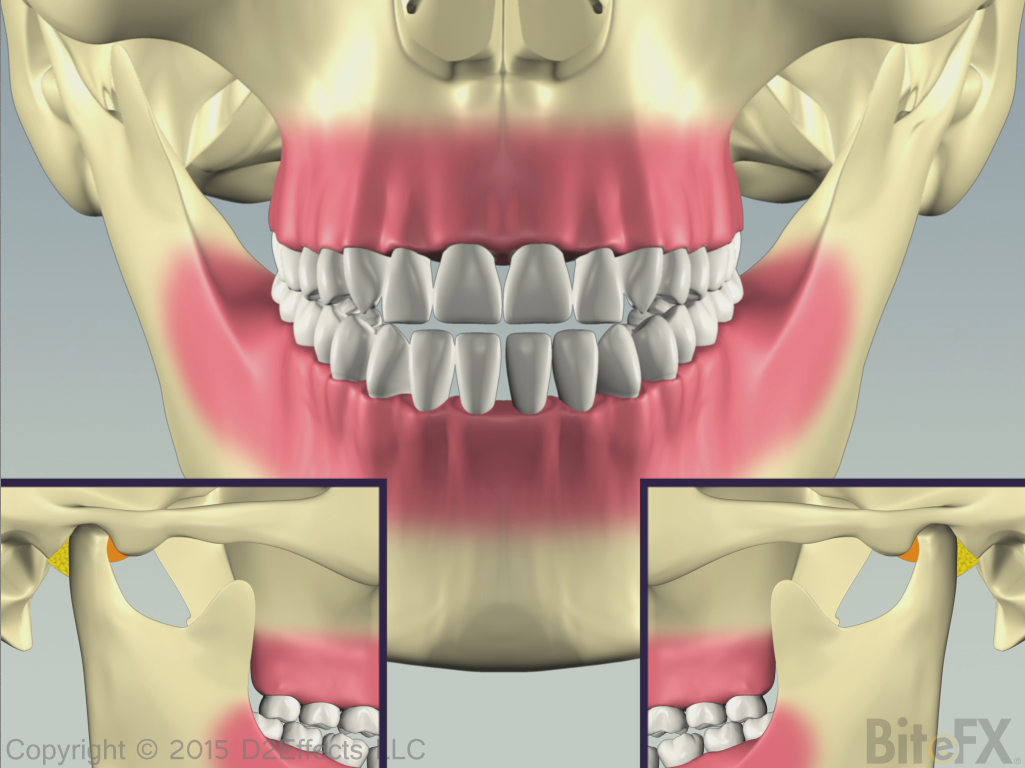From the desk of Stu Harman, our support and coaching expert. In this article Stu explains how to register your BiteFX for Windows software.
BiteFX is a license-protected software product. Whenever BiteFX is installed on a computer, to enable continuous use of the software it must be registered using a 16-digit serial number provided after the software order has been placed and the software agreement either physically or electronically signed. Without registration, it is possible to start and use the BiteFX software for 30 days as a free trial, after which BiteFX will not start without registering it.