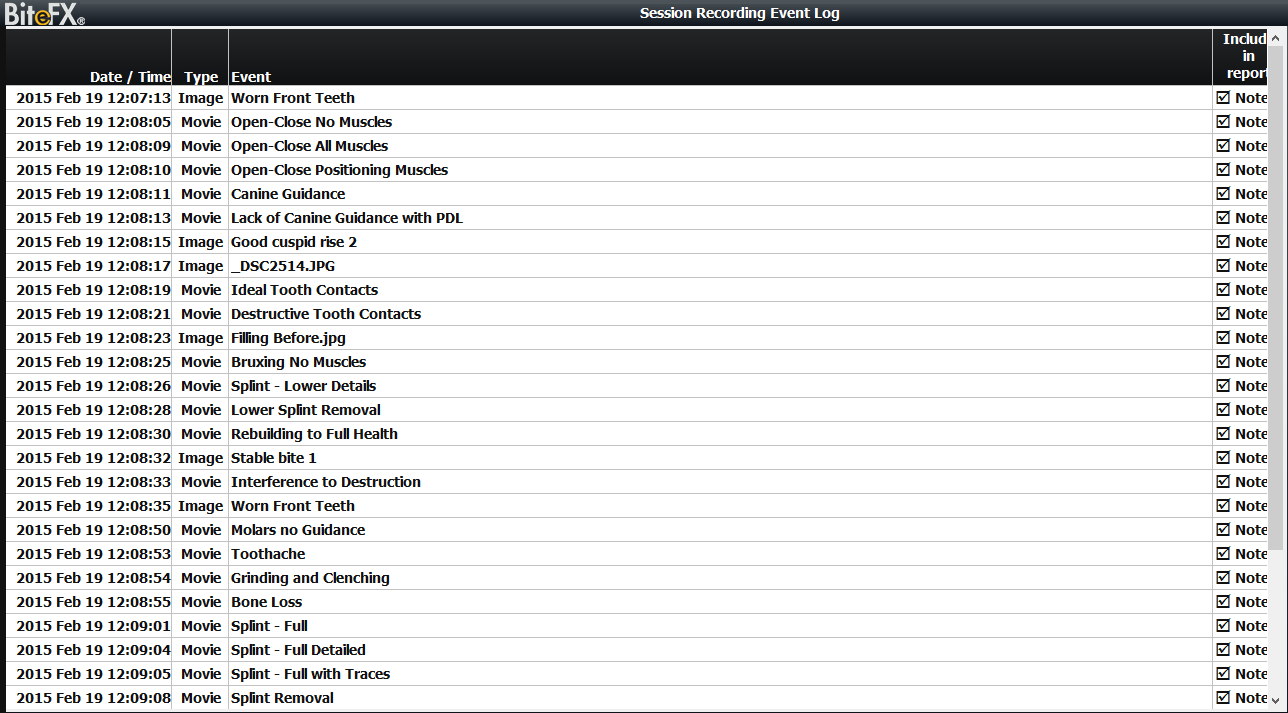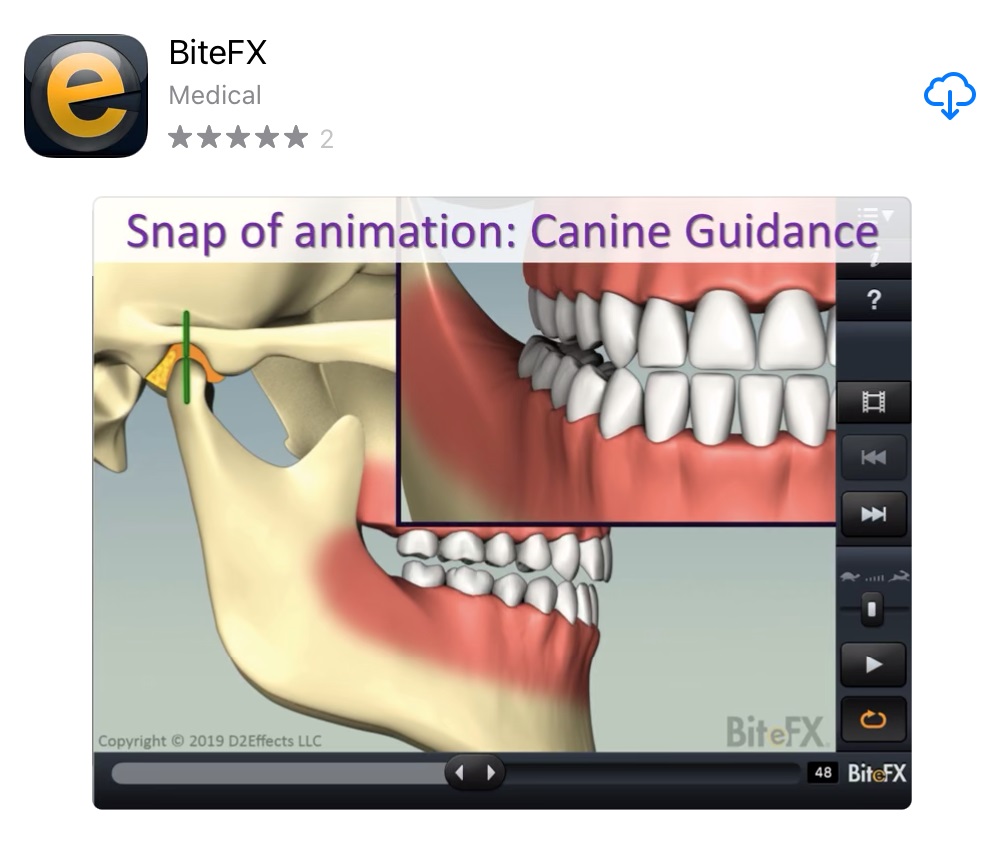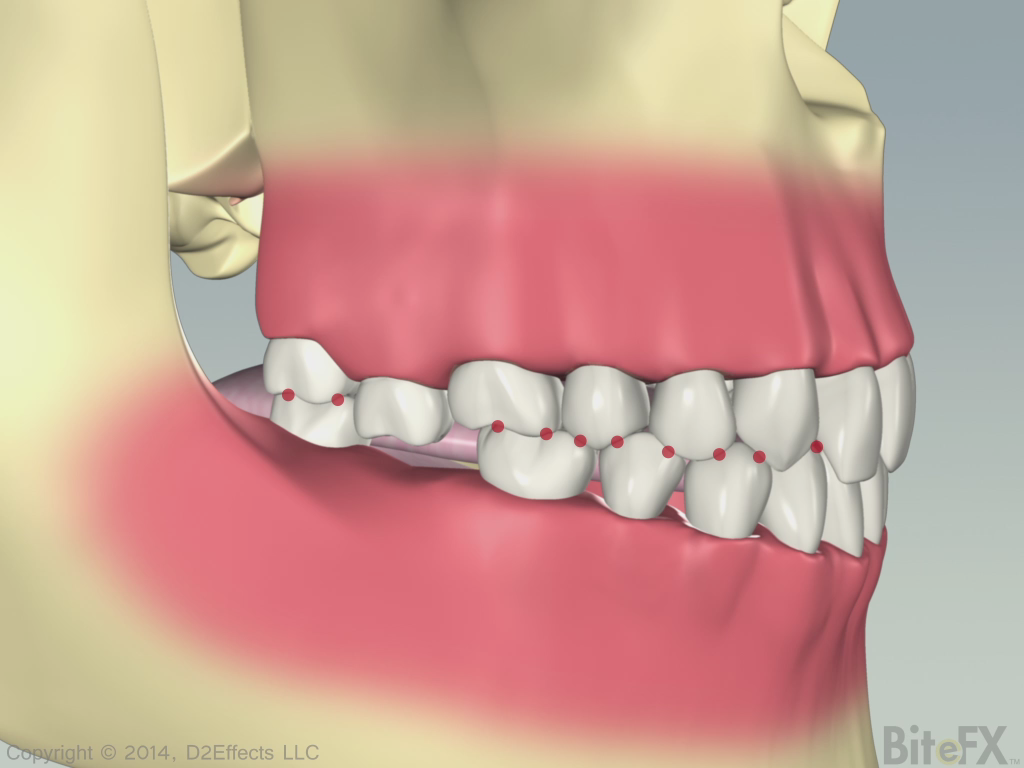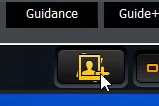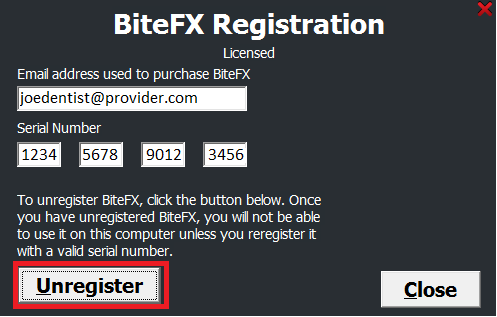Read More
The BiteFX Blog for All Things Relating to Occlusion
Tags: Using BiteFX
Animation - Slow Condyle Deterioration
Last month's animation showed the effects of rapid condyle deterioration. This month we complement that with an animation that shows how things can develop when the condyle is deteriorating slowly.
Read MoreTags: Updates - 2015
Animation - Rapid Condyle Deterioration
Do you recall Dr. Alain Aubé presenting on our May webinar "Growth Defects and DJD's in the TMJ are Much Much More Frequent Than We Used to Think" ?
Tags: Updates - 2014
Animation - Recession and Gingiva
Do many patients know what the hygienist is doing when teeth are probed and measurements called out?
Read MoreTags: Updates - 2014
| From the desk of Stu Harman, our support and coaching expert. In this article Stu makes sure you know the best way of installing and updating BiteFX on your iPad. |
Tags: iPad Tips, Downloading, Installing
New Animation - Supra Eruption of Posterior Tooth
This month’s animation update shows how supra eruption can occur in the posterior teeth.
Read MoreTags: Updates - 2014
New Animation - Supra-Eruption of Anteriors
This month’s animation shows how supra eruption can occur if the anteriors are not contacting.
Read MoreTags: Updates - 2014
New Animation
- Lack of Canine Guidance with Focus on PDL + Abfraction
When we came out with our animation showing the periodontal ligaments we were asked to illustrate what goes on with the ligaments when the tooth experiences sideways forces.
Tags: Updates - 2014
How to Import Images into BiteFX for Windows
Posted by Stuart Harman on Fri, Aug 01, 2014 @ 08:08 AM
From the desk of Stu Harman, our support and coaching expert. In this article Stu explains how to import your own clinical images into your BiteFX for Windows software.
Tags: Using BiteFX
From the desk of Stu Harman, our support and coaching expert. In this article Stu explains how to unregister your BiteFX for Windows software
Whenever BiteFX is installed on a computer, to enable continuous use of the software it must be registered using a 16-digit serial number provided at the time of the software order placement (see How to Register Your BiteFX Software). There are a variety of reasons why it may be necessary to unregister BiteFX from a computer including:
- A computer is being replaced
- The computer's hard drive has failed or is failing
- A computer is no longer used in the office
Tags: Registration