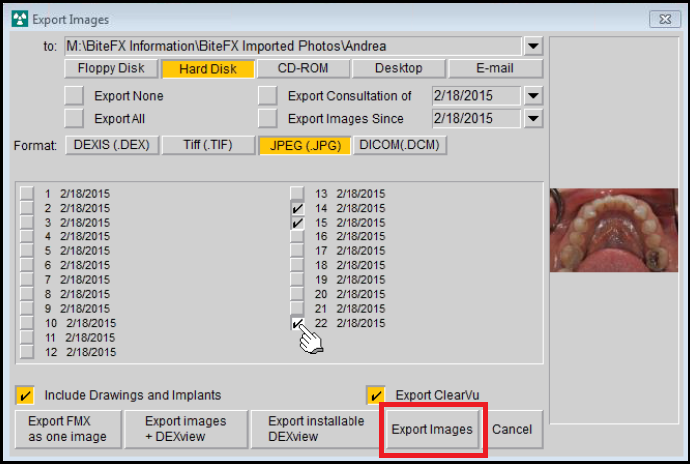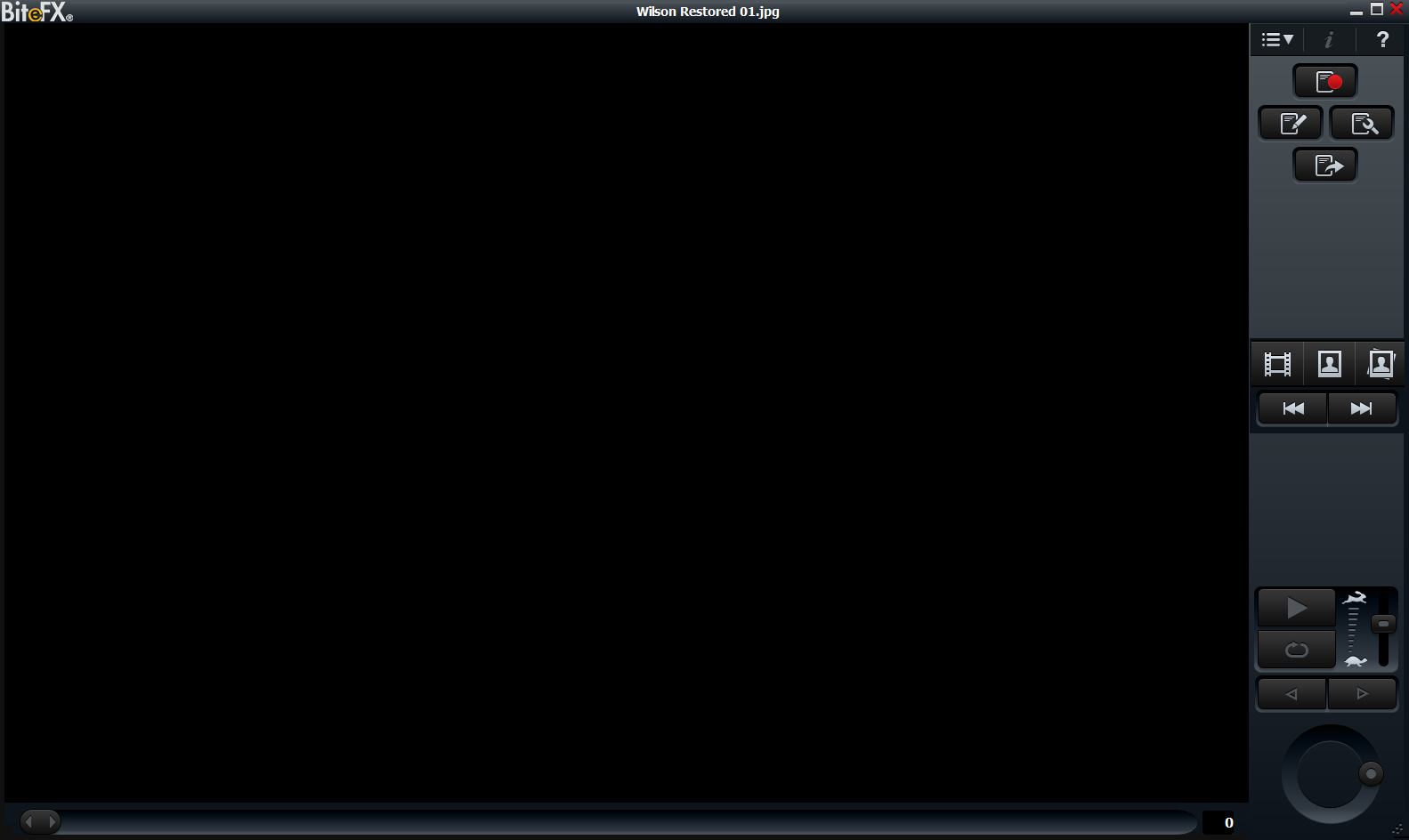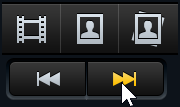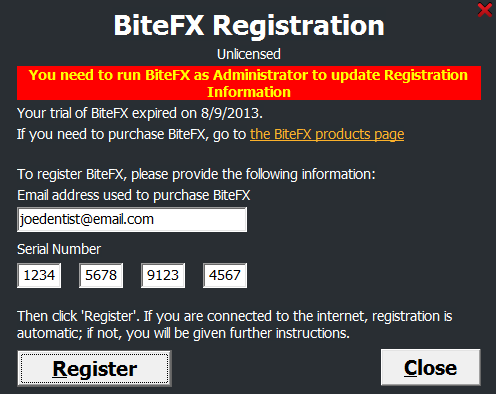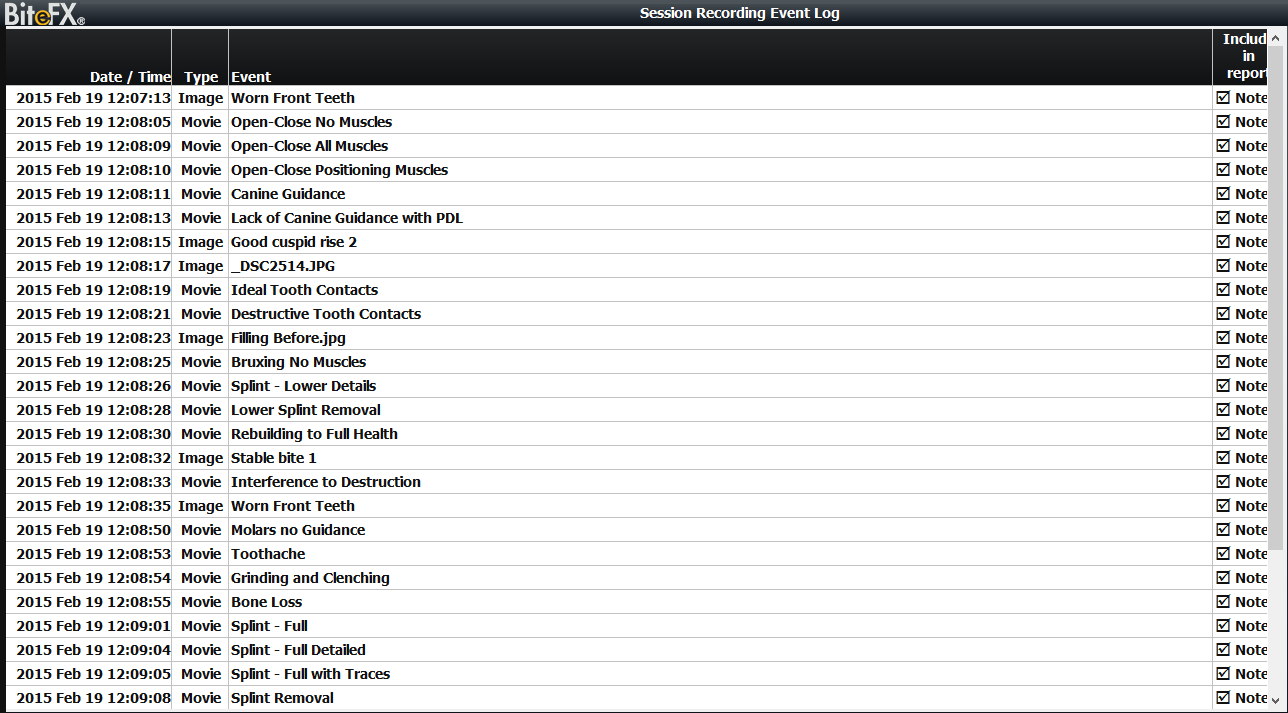From the desk of Stu Harman, our support and coaching expert. In this article Stu explains how you can share information between multiple BiteFX software installations in your office.
The BiteFX Blog for All Things Relating to Occlusion
Stuart Harman
Recent Posts
How to Use Information Sharing in BiteFX for Windows
Posted by Stuart Harman on Thu, Sep 13, 2018 @ 11:09 AM
Tags: Using BiteFX
From the desk of Stu Harman, our support and coaching expert. In this article Stu provides some helpful hints and tips to help you get familiar with some of the features and behaviors of the BiteFX for iPad V3.0.
Read More
Tags: iPad Tips, Using BiteFX
How to Export Images From Dexis to a BiteFX Importable Folder
Posted by Stuart Harman on Tue, Sep 22, 2015 @ 14:09 PM
From the desk of Stu Harman, our support and coaching expert. In this article Stu explains how to export your patient's pictures from your Dexis Imaging software into a folder that can be imported into BiteFX.
If your office routinely stores patient pictures using the Dexis imaging software, they cannot be imported into BiteFX directly from Dexis. This article describes the steps needed to export the pictures into a folder so that they can be imported into BiteFX.
Read MoreTags: Using BiteFX
Why Do My Imported Pictures Disappear or Display "Image Not Available"?
Posted by Stuart Harman on Tue, Sep 22, 2015 @ 12:09 PM
From the desk of Stu Harman, our support and coaching expert. In this article Stu explains how to avoid getting into a situation where the thumbnails of imported pictures disappear from the Picture panel, and why the image of an imported picture you select only displays "Image not available".
If you or another staff member move the folder from its original location after it was imported, you can cause thumbnails to disappear and a black screen to be displayed instead of the picture. This article describes how to avoid the problem.
Read MoreTags: Using BiteFX
How to Add Session Notes to Your Imported Pictures
Posted by Stuart Harman on Thu, Jul 30, 2015 @ 16:07 PM
From the desk of Stu Harman, our support and coaching expert. In this article Stu explains how to add clinical notes to pictures you import and have already included in or plan to included in a BiteFX Session Recording.
Tags: Using BiteFX
How to Register Your BiteFX for Windows Software
Posted by Stuart Harman on Mon, Jul 27, 2015 @ 14:07 PM
From the desk of Stu Harman, our support and coaching expert. In this article Stu explains how to register your BiteFX for Windows software.
BiteFX is a license-protected software product. Whenever BiteFX is installed on a computer, to enable continuous use of the software it must be registered using a 16-digit serial number provided after the software order has been placed and the software agreement either physically or electronically signed. Without registration, it is possible to start and use the BiteFX software for 30 days as a free trial, after which BiteFX will not start without registering it.
Tags: Registration
Need to Run as Administrator to Register BiteFX
Posted by Stuart Harman on Fri, Jul 17, 2015 @ 10:07 AM
| From the desk of Stu Harman, our support and coaching expert. In this article Stu explains what to do when you see a message that you need to run BiteFX as Administrator to update Registration Information when trying to register your BiteFX software. |
Registering BiteFX
BiteFX is a license-protected software product. When BiteFX is initially installed on a computer or if the software has been unregistered, to enable continuous use of the software it must be registered using a 16-digit serial number provided at the time BiteFX was ordered, and the customer's current email address as it appears in the BiteFX customer database.
Read MoreTags: Registration
From the desk of Stu Harman, our support and coaching expert. In this article Stu describes how to change the settings of your antivirus program if it is blocking the download and installation of the BiteFX software, or preventing you from starting or updating your BiteFX software.
Introduction
The BiteFX software includes certain types of application program files called "executables" and are those files with the extension ".exe". These executable files are included in the BiteFX Installation Package that is downloaded from the Internet to install BiteFX, in the BiteFXV5 folder that is used to operate BiteFX, and in the Update program you run frequently throughout the year to add new animations, pictures and software upgrades.Tags: Using BiteFX
From the desk of Stu Harman, our support and coaching expert. In this article Stu explains how to navigate through and use the Options submenu that was revised and released with BiteFX.
Tags: Using BiteFX
From the desk of Stu Harman, our support and coaching expert. In this article Stu explains how to delete all of the events that are currently stored in the BiteFX Session Event Log.
Tags: Using BiteFX